StudioLine Web Designer 4.2.54
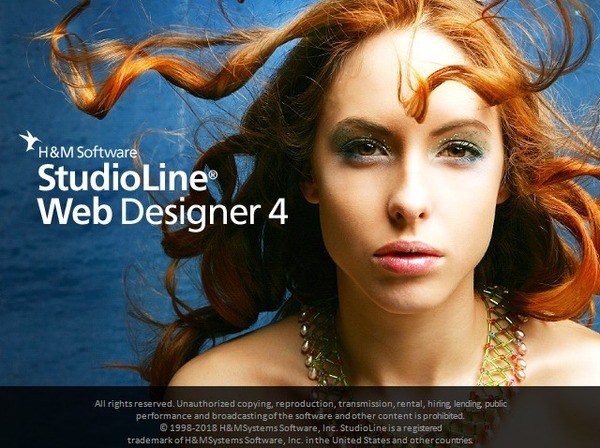
Если вы занимаетесь профессиональным созданием сайтов, программа StudioLine Web станет вашим первым помощником. Чтобы работать с StudioLine Web, нет необходимости знать языки программирования, такие как: PHP, HTML, PERL. Работать в StudioLine Web так же просто, как и собирать конструктор. Понятный и удобный в работе интерфейс программы StudioLine Web позволяет за несколько минут освоить программу. Программа StudioLine Web оснащена встроенным мастером создания сайтов, который предложит вашему вниманию немало готовых шаблонов для создания уникального проекта.

Также программа StudioLine Web поддерживает импорт изображений с присоединенных к ПК устройств. Кроме того, импортированные в StudioLine Web изображения можно редактировать и обрабатывать. При создании сайта StudioLine Web отображает его структуру в виде дерева, что помогает намного быстрее передвигаться по разделам проекта и копировать информацию. StudioLine Web оснащена множеством графических и анимационных эффектов, а также импортирует Flash-проекты.
Помимо того, разработчики приложения добавили в него множество готовых шаблонов, на основе которых вы будете создавать собственный уникальный дизайн для сайта. Кстати, импортировать изображения для будущей веб-страницы можно как с жесткого диска компьютера, так и с локальных носителей. StudioLine Web Designer имеет удобную систему навигации по файлам проекта. В ходе работы, программа отображает структуру разделов сайта в виде древовидного каталога. Это помогает пользователю легко находить нужные файлы и редактировать их.
Web Design with Integrated Image Editor and Archive
Your create collages, edit image and use graphics effects directly in the page editor and instantly will see the results. With the media explorer your media assets - fotos, graphics, videos and sound bits. Image tools (filters) are applied as needed while working on your web page layout. Page templates let you position your design elements precisely and consistently, with the help of rulers and a guideline manager. Easily create menus and sub-menus for user friendly site navigation.
No HTML Programming Knowledge
Use the page editor to add content to your pages. Arrange text and images as needed until you are happy with the outcome. You can position content freely anywhere on your page, making use of a variety of available layout aids. Of course, snippets of your own custom HTML code can be embedded, if you should ever have the need.
Irregular Image Shapes
In StudioLine, images not limited to rectangular shapes. The actual shape of an image defines it's clickable area, not just in the StudioLine editor but also on the published web page. This enables complex layering of images without having to create and maintain traditional "image maps".
Shadows, Borders, Gradients and Rounded Corners
No need for external image editing software or learning HTML or CSS syntax. With StudioLine, you easily design your graphical elements using the integrated image tools.
Design Elements
Use intelligent container objects, called Design Elements, to automatically arrange text and images in a grid. Various settings control layout rules, such as horizontal and vertical alignment, spacing and margins. With that information, StudioLine will dynamically place and align the contained texts and images to fit within the available column width.
Professional Image Editing
Numerous images tools such as white balance, unsharp mask oder RGB mixer are available. All editing steps are non-destructive; they are kept in a database and the original image remains untouched. A few quick steps and your foto set will appear as a slide show, is published as a gallery to the web or burned onto CD/DVD, or is sent via email to your circle of friends.
Archival Made Easy
Categorize your images with unlimited text in system and user descriptors or by assigning keywords and ratings. After that, searching for specific images or those matching a certain theme is child's play.
Mobile Pages
Develop web pages for mobile devices such as smart phones and tablets. The web effects created by StudioLine are optimized to work on all popular mobile Internet devices.
Embed Slideshow on Web Page
Simply adding or removing images in your MediaCenter is all that's needed to change your slide shows – no need to manually update your web site each time.

ОС: Windows 10, Windows 8/ 8.1, Windows 7, Vista
Скачать программу StudioLine Web Designer 4.2.54 (144,1 МБ):

