proDAD Erazr 1.5.69.1
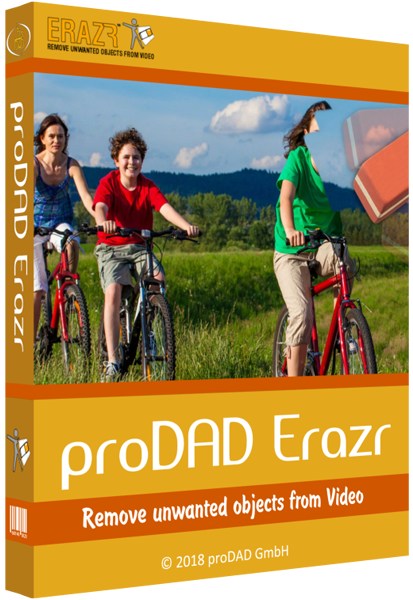
proDAD Erazr поможет удалить нежелательные объекты с вашего видео — быстро и просто! Программа удаляет объекты автоматически, в кратчайшие сроки, не требуя от вас ручного вмешательства! proDAD Erazr — идеальный инструмент, как для профессионалов, занимающихся кинематографией, так и для любителей загружать своё видео на YouTube.
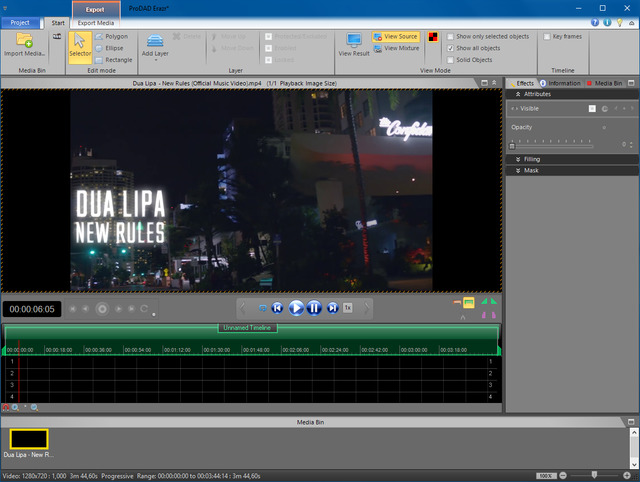
Как часто раньше вы были расстроены из-за испорченных записей видео, потому что случайный человек или объект, попали в поле зрения в самый неподходящий момент? С помощью proDAD Erazr вы сделаете данный объект невидимым! proDAD Erazr поможет вам сохранить неповторимые моменты вашей жизни на вашем видео в идеальном качестве!
Erazr is an ideal tool equally suited for professional and holiday shooters, for YouTubers as well as sophisticated cinematographers. Erazr is a true problem remover whenever something gets into your frame that might either distract the viewer or simply does not belong there. Most of the time those glitches become evident during editing — when there is no chance anymore for a second take.
Erazr can truly do magic. First you mark the unwanted object by applying the intelligent automatic tracking mode. After an analyzing process Erazr will substitute the object by its original background – all done automatically within the shortest time without any manual effort. For this process Erazr will need some seconds of footage before and after the object to be removed has gotten out of view.
We recommend that you take the time to thoroughly test the version of Erazr. You will then soon develop a sense how to apply the solution best and what kind of footage is optimal suited. Compared to a conventional and rather imperfect clone stamp and other time and work intensive substitution methods as featured in an NLE program, Erazr’s innovative technology offers the far better quality within a fraction of the time. By attaching optional USB input devices, the workflow can even be further enhanced. While controlling the tracking direction and speed with your optional pedals you simultaneously follow the process with your mouse and keyboard for an optimal tracking result even with complex objects. The unparalleled high-quality result driven by the newest Erazr technology will amaze you and your viewers.
Особенности программы:
- Clear timeline for a fast workflow
- Easy trimming of clips
- Comfortable marking of objects
- Manual & automatic object tracking
- Comprehensive keyframe support
- Supporting optional input devices (like USB pedals)
- Effects preview window prior to file export
- Direct YouTube upload if desired
- Compatible with every framerate (24p/25p/30p/50p/60p and more)
- Supports resolutions up to (and including) 8K
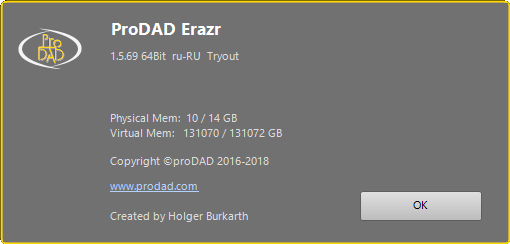
ОС: Windows 10, Windows 8/ 8.1, Windows 7 (x64)
Скачать программу proDAD Erazr 1.5.69.1 (92,58 МБ):

