Sony Catalyst Production Suite 2018.1
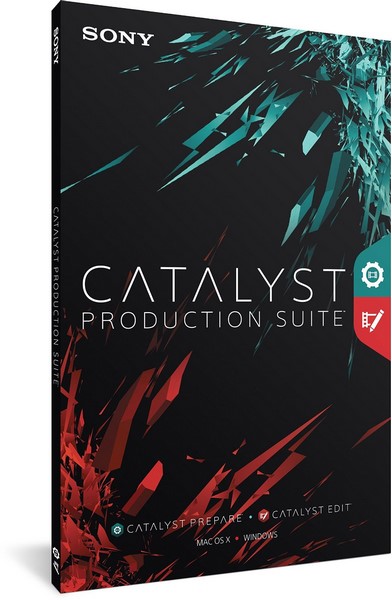
Catalyst Production Suite — пакет инструментов для создания и редактирования видеофайлов. Набор включает в себя два продукта: Catalyst Prepare и Catalyst Edit. С их помощью можно передавать контент с камеры в постобработку и готовить его к монтажу с помощью организационных инструментов, функций регулировки цвета и мониторинга, а также средств для работы с метаданными. Кроме того, можно воспользоваться всеми преимуществами современного сенсорного интерфейса.
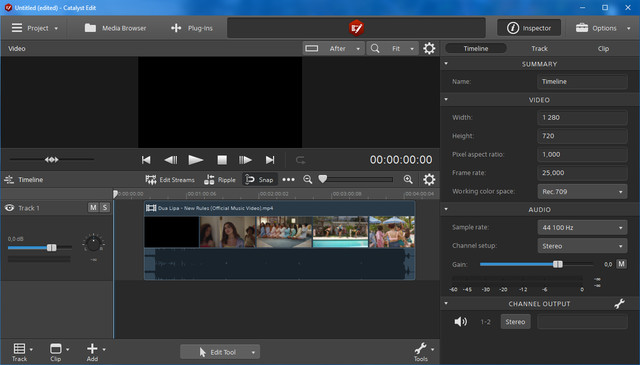
Состав Catalyst Production Suite Suite 2018.1:
- Catalyst Prepare 2018.1.0.309
- Catalyst Edit 2018.1.0.295
Основные возможности:
- Быстрый обзор файлов на устройстве пользователя – в режиме эскизов или списка.
- Просмотр и импорт клипов из профессиональных камер, включая Sony, Canon, GoPro и др.
- Использование редактора раскадровки для упорядочивания и редактирования предварительного монтажа с последующим рендерингом раскадровки и экспортом ее в различные системы нелинейного видеомонтажа.
- Просмотр подробных сведений по каждому клипу, проверка фокуса, отметка точек входа и выхода, недеструктивная регулировка цветов, создание раскадровок и редактирование метаданных.
- Организация медиаконтента в различные коллекции.
- Копирование всех клипов на носителе, группы или отдельных клипов.
- Обзор всего спектра цветов, снятых камерой S-Log или RAW Sony.
- Создание, экспорт и импорт списков клипов Professional Disc.
- Экспорт файлов, группы файлов, раскадровок.
- Рендеринг в форматы MP4, DPX, OpenEXR, ACES, ProRes (только Mac) или XAVC в разных разрешениях и скоростях смены кадров.
- Перекодирование клипов в наиболее популярные форматы видеопродакшна.
- Загрузка клипов напрямую в облако Sony Ci для совместного просмотра с коллегами.
- Резервное копирование медиаконтента.
- Поддержка работы с тем же цветовым диапазоном, что и на камере.
Catalyst Production Suite — это пакет мощных инструментов для быстрых и удобных монтажа и обработки. С помощью Catalyst Prepare вы сможете передавать контент с камеры в постобработку и готовить его к монтажу с помощью организационных инструментов, функций регулировки цвета и мониторинга, а также средств для работы с метаданными. Catalyst Edit — это эффективная и удобная среда для монтажа, которая делает быстрым, понятным и простым.
Благодаря поддержке форматов 4K и Sony RAW программный пакет Catalyst Production Suite позволяет вам в полной мере пользоваться широким динамическим диапазоном, полной цветовой гаммой и высочайшим разрешением вашей камеры.
Sony Catalyst Prepare - позволяет управлять вашим медиа контентом, переносить его с камер и производить резервирование. Программа умеет импортировать клипы с таких камер как Sony, Canon, GoPro и других. Содержит в себе редактор раскадровки, в котором вы сможете подготовить предварительный монтаж. Здесь же вы сможете обработать метаданные, сделать предварительную коррекцию цвета, перекодировать клип в другой формат, провести рендеринг в такие форматы как MP4, DPX, OpenEXR, ACES, ProRes, залить клип в облако Sony Ci и другое.
С Catalyst Edit вы сможете забыть о технических тонкостях монтажа и полностью сосредоточиться на творческом процессе.
Гибкая временная шкала позволяет монтировать файлы форматов 4K, XAVC и Sony RAW с той же легкостью, что и файлы формата HD. Воспользуйтесь полной цветовой гаммой и всем динамическим диапазоном своей камеры для создания ярких запоминающихся роликов. Структурированный рабочий процесс Catalyst Edit для работы с многоканальным аудио упрощает монтаж звука. Интеграция с Catalyst Prepare позволяет вести монтаж быстро и эффективно, пользуясь быстрой загрузкой видео. При работе в среде Mac или Windows вы сможете воспользоваться всеми преимуществами современного сенсорного интерфейса. Быстрое и удобное масштабирование файлов форматов 4K, RAW и HD с помощью Catalyst Edit.
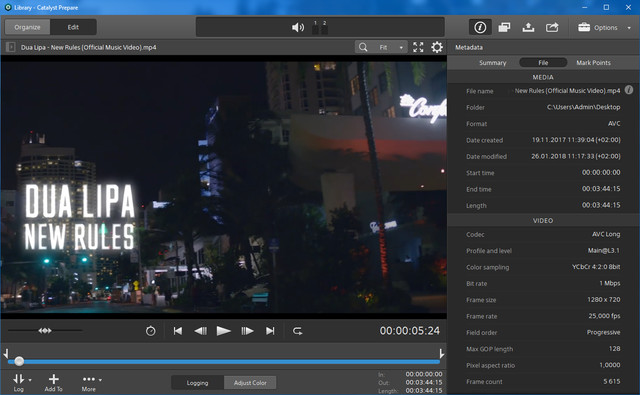
Изменения в версии 2018.1:
- Fixed a bug that could cause the application to crash or display distorted video when the Picture-in-Picture effect is applied to a track.
- Fixed a bug that could cause excessive memory usage when playing some MP4 clips.
- Fixed a bug that could cause poor video performance when scrubbing the timeline or using hover scrub in the Media Browser, especially with interlaced media.
- Fixed a bug that could cause some H.264 .mov clips to play at an accelerated rate.
- Fixed a bug that could prevent clips from being deleted from the timeline after adding multiple instances of a clip.
- Fixed a bug that could cause a gap at the start of the timeline after dragging a clip.
- Fixed a bug that could cause the incorrect aspect ratio to be applied when previewing SD MXF clips with the Video processing device set to CPU.
- Fixed a bug that could cause color variations in MPEG2 clips when the Video processing device was set to CPU or a GPU.
- Fixed a bug that could cause markers to disappear after dragging them.
Catalyst Prepare:
- Added a Create Sony Professional Disc partitions check box in the Export pane to enable rendering XAVC Intra, XAVC Long, and XDCAM files with multiple body partitions.
- NOTE: Files created with multiple body partitions may not be recognized properly by some Sony camcorders, decks, or servers.
- Improved color-management workflow for choosing color spaces, applying color adjustments, and transcoding clips with color adjustments:
- In Options, Color management settings have been grouped together. Grade in has been changed to Working color space, and Display color space settings have been changed to Preview color space and External monitor color space.
- In Adjust Color mode, the Inspector pane now displays the Preview and External monitor color space (if an external monitor is enabled). If the selected color space is not compatible with the source color space and cannot be exported, a warning is displayed to notify you.
- When exporting a clip with color adjustments, the Output color space is now based on the Preview color space or External monitor color space to ensure the transcoded clip matches your preview.
- When exporting a clip with color adjustments, the output format and transcoding presets are limited those supported by the selected Output color space.
- The Transcode Tools menu in the Export pane now allows you to load, save, and delete transcoding presets.
- Added support for mapping audio channels during transcoding.
- Added support for adding a watermark image during transcoding.
- Changed the Allow timecode in letterbox/pillarbox area check box to Allow burn in within letterbox/pillarbox area to allow the timecode and clip name to be burned into the letterbox/pillarbox area of transcoded files. When the check box is cleared, burned-in timecode and clip names will be limited to the source frame area.
- Saved transcoding settings are now applied when transcoding clips, EDLs, and storyboards or repairing flashbands.
- The Save settings switch in Transcode Tools is now on by default.
- Added support for expanding and collapsing the Favorite Folders, Devices, Recent, Bins, and Storyboards headings in Organize mode and in file-browse dialogs.
- Improved the accuracy of the remaining time estimate when copying clips.
- Improved clip numbering when using the Rename files check box in the Copy and Export panes: the clip number is now reset when you choose a different output destination or choose a different setting from the Numbering drop-down list.
- Improved performance when playing back some AVC clips (macOS only).
- Combined the Username/Email and Domain login methods when uploading to Sony Ci.
- Fixed a bug that could cause the application to crash when pressing ] to navigate clips immediately after opening a storyboard.
- Fixed a bug that could cause the application to crash after editing a clip's metadata, opening another clip, and clicking OK in the “Metadata is being reloaded. Would you like to save your changes?” dialog.
- Fixed a bug that could cause the application to crash when previewing clips with the secondary window enabled if Intel HD Graphics 4000 was selected in the Video processing device drop-down list.
- Fixed a bug that could cause the application to hang when transcoding a storyboard multiple times.
- Fixed a bug that could cause the application to export using the incorrect format after exporting a storyboard.
- Fixed a bug that caused the Copy only between mark points setting to be ignored when copying XAVC Intra HD clips.
- Fixed a bug that could cause files to be overwritten after clicking Keep Existing when prompted to replace existing files while exporting to DPX or OpenEXR format.
- Fixed a bug that could cause the video preview to display black frames when switching the Preview setting between Before and After in the Adjust Color workspace.
- Fixed a bug that could prevent the Convert to setting in the Adjust Color workspace from being applied correctly when changing the Source color space setting.
- Fixed a bug that could cause incorrect video levels when displaying and rendering AVC 8-bit 4:2:0 clips on some macOS computers.
- Fixed a bug that could cause playback to zoom unexpectedly after adjusting color correction controls if CPU was selected in the Video processing device drop-down list.
- Fixed a bug that could cause poor video performance when scrubbing clips, especially with interlaced media.
- Fixed a bug that could cause poor playback performance and excessive memory usage when playing some MOV clips on macOS.
- Fixed a bug that caused relinking library clips to fail when selecting a folder (Windows only).
- Fixed a bug that could cause the incorrect Exposure index value to be displayed for RAW clips in the Adjust Color workspace.
- Fixed a bug that could case the Loop Playback and Playback Settings (Speed/Quality and Real Time/All Frames) controls to be ignored when the secondary window was visible.
- Fixed a bug that could prevent the last-used render settings from being saved when exporting storyboards and selecting one of the Render clips as separate files, Render storyboard as single file, and Export storyboard as project radio buttons.
- Fixed a bug that could cause the incorrect Output color space settings to be displayed in the Export pane if the clip selection changed.
- Fixed a bug that could prevent the last-used render settings from being applied when transcoding and uploading to Sony Ci.
- Fixed a bug that could cause the last-used render settings to be incorrectly applied when uploading to YouTube.
- Fixed a bug that caused the Export button to be available when unsupported clips were selected.
- Fixed a bug that caused the Share pane to incorrectly display the user's login status when uploading to Sony Ci.
- Fixed a bug that could prevent clips from uploading to YouTube if characters were used in the Title, Description, or Tags.
- Fixed a bug that could cause some H.264 .mov clips to play at double speed on macOS.
- Fixed a bug that could cause some H.264 .mov clips to play at an accelerated rate.
- Fixed a bug that caused the Export button to be unavailable when exporting an EDL or repairing flash bands and clicking a blank area in the center of the Transcode To dialog.
- Fixed a bug that could cause clips to be numbered incorrectly when Rename files was selected in the Export pane and 2 digits or 3 digits was selected in the Numbering drop-down list.
- Fixed a bug that could cause clips to be rendered using the last-used format (rather than the selected format) when Rename files was selected in the Export pane.
- Fixed a bug that could cause clips to be displayed in the Import EDL dialog.
- Fixed a bug that prevented the split location from resetting when double-clicking the split line in split-screen preview mode in the Adjust Color workspace.
- Fixed a bug that could cause the Override start timecode setting to be ignored when exporting a clip to the same directory multiple times.
- Fixed a bug that could result in incorrect burned-in timecode if Allow within letterbox/pillarbox area was selected during transcoding.
- Fixed a bug that could cause the incorrect aspect ratio to be applied when previewing SD MXF clips with the Video processing device set to CPU.
- Fixed a bug that could cause color variations in MPEG2 clips when the Video processing device was set to CPU or a GPU.
- Fixed a bug that prevented the source color space of ProRes 422 clips from being identified correctly.
- Fixed a bug that prevented the Verify mode drop-down list from functioning correctly when using the Back Up Source dialog.
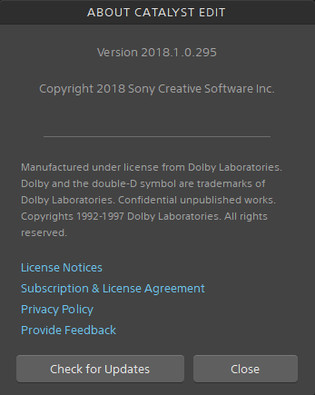
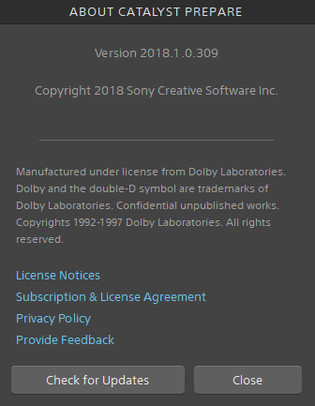
Системные требования:
- Microsoft® Windows 7, Windows 8.1, Windows 10 (64-bit)
- Многоядерный процессор 2 ГГц (для работы с 4K-видео рекомендуются 8-ядерные модели)
- 500 МБ на жестком диске для ПО
- Твердотельный накопитель или высокоскоростной RAID-массив для 4K-видео
- 4 ГБ оперативной памяти (рекомендуется 8 ГБ; для контента в формате 4K рекомендуется 16 ГБ)
- Видеокарта NVIDIA, AMD/ATI или Intel с поддержкой OpenCL 1.1 и выше и как минимум 512 МБ памяти (для работы с 4K-видео рекомендуется 2 ГБ) либо ЦП с SSE 4.2 и выше. Рекомендуется использовать OpenGL 2.1.
Скачать программу Sony Catalyst Production Suite 2018.1 (405,40 МБ):

