Manga Studio EX 5.0.4
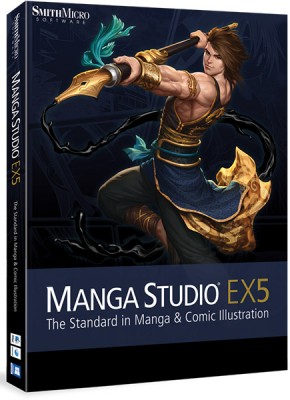
Manga Studio EX - программа, разработанная специально для профессиональных художников и любителей, создающих графические новеллы (комиксы), чтобы сделать еще более приятным их труд. В Manga Studio также можно рисовать одностраничные лайн-арты и концепт-арты. Manga Studio 5 представляет собой совершенно новую ступень развития в истории проекта. Движок и интерфейс программы были полностью переработаны, предоставив художникам более широкие возможности для рисования при повысившемся удобстве и простоте использования.
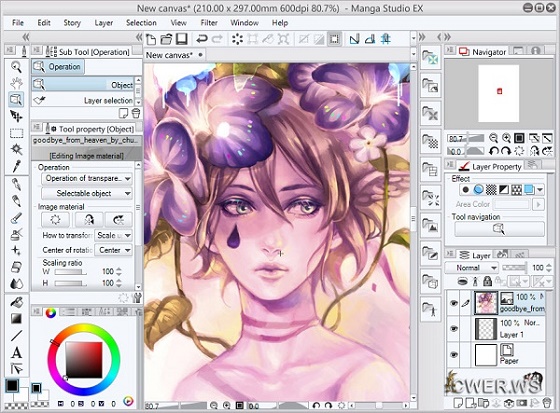
Особенности программы:
- Изменение размера растрового изображения без потери качества путем конвертирования изображения в векторное.
- Возможность импорта изображения во множество популярных форматов - bmp, jpeg, png, psd, tga, EPS (только монохром), tiff, PDF и pict (только для Mac).
- Выбор из 3,000 тонов и возможность создания собственных. Тоном в Manga Studio может быть практически все, от различных фонов неба, природы (горы, поля, реки и т.д.) и городов, до узоров одежды или фонов для эмоций.
- Возможность рисовать при помощи цифрового планшета.
- Множество встроенных линеек помогут сэкономить время и упростить работу с изображением (в том числе линейки для построения перспективы в одну, две или три точки).
- Неограниченное число слоев.
- Подборка в палитре по умолчанию наиболее поплуряных цветов в нескольких тонах (цвета кожи, оттенки синего, серого и т.д.).
- Применение за секунды таких эффектов, как «быстрое движение» (speed line) и фокус (focus line), для передачи движения или настроений.
- Выбор из набора фильтров для быстрого создания искажений или других эффектов.
- Гибкая настройка множества инструментов, в том числе задание параметра «выравнивания» линий для получения более четких и «чернильных» линий.
- 2DLT и 3DLT загрузчики, позволяющие конвертировать 2D изображения в наборы данных, и импорт 3D объектов и легкое изменение их как 2D-объектов.
- Умный инструмент заливки (в настройках задается величина разрыва линий, которую считать продолжением линии, а также слои сквозь которые лить).
- Типы слоев «sketch»(черновик) и «final» (окончательный слой), помогающие при настройке инструментов.
- Специальные средства по созданию и управлению текстовыми баллонами.
- Максимальное разрешение слоя 1,200 Dpi (более чем достаточно).
Изменения в версии 5.0.4:
Improvements
- [Change line color to drawing color] has been added to the [Edit] menu.
- [Combine copy of displayed layer] has been added to the [Layer] menu.
- [Sharp] and [Sharp (strong)] has been added to the [Filter] menu.
- Preview gets to be displayed when selecting font.
- [Font list] has been added. You can display only the font in a list by selecting it if registering font that you use frequently.
- [Layer not to refer] has been added to [Tool Property] of the [Eye dropper] tool.
- [Do not select fill in mono] has been added to [Tool Property] of the [Select layer] sub tool.
- [Emphasize outline] has been added to [How to interpolate] of [Tool Property] when executing the [Edit] menu -> [Transform] or selecting [Image material layer] in the [Object] sub tool. Outline is clearer than before when executing rotation and auto transform.
- Frame gets to be scaled based on the center of frame by pressing [Alt] key when dragging a handle on frame with the [Object] sub tool or the [text] sub tool.
- The upper limit of the number of undo has been increased up to 200. You can set with [Performance] -> [Undo count] in the [Preferences] dialogue.
- Updating screen while operating 3D characters has been executed more smoothly.
- Effect of [Border of water color] has been added to the [Layer property] palette. You can set by turning on [Border effect].
- [Posterization] has been added to the [Tone] setting in the [Layer property] palette.
- Sub tools to create saturated and stream lines have been added to the [Figure] and [Text] tool.
- You get to snap to a perspective ruler when drawing straight line or ellipse with the [Figure] tool.
- [Text style] of Manga Studio and IllustStudio has been imported as the [Text] sub tool. You get to set with [Migrate tool preferences] in the [Tool] palette.
- [Combine texts in the drawing position] has been added to [Tool Property] of the sub tool to create a balloon of the [Text] tool.
- [Snap to Symmetrical Ruler] has been added to [Tool Property] of the [Auto select] tool and the [Fill] tool.
- Dragging a ruler has been added to making a guide. You can clear a guide even if dragging a guide outside a canvas with the [Object] sub tool.
- [At least 1 pixel] has been added to [Tool Property] when selecting a vector line with the [Object] sub tool.
- You get to add and delete a control point and switch corners from the menu when right-clicking [Eradiation curve ruler]/[Parallel curve ruler]/[Multiple curve ruler] with the [Object] sub tool.
- You get to set scaling up/down step by step to a mouse wheel with [Modifier key settings]. Magnification set with [Preferences] -> [Canvas] -> [Scale] will be applied to scaling.
- Drawing vector lines without anti-aliasing has been accelerated.
- [EX]Effect of [Line extraction] has been added to the [Layer property] palette.
- [EX][LT conversion of layer] has been added to the [Layer] menu. You get to convert pictures and 3D models into outlines and images of tone fitting to manga.
- [EX][Open page] and [Open page with new tab] have been added to the [Story] menu.
- [EX]You get to operate [Story] -> [Duplicate page] in the page management window.
- [EX][Auto save when switching page] has been added to the [Preferences] dialogue.
- [EX][Always open with new tab when opening page with double-click] has been added to the [Preferences] dialogue.
- [EX]Even if you use a monitor that does not fit in a dialogue, which is displayed with the [File] menu -> [New], settings with multiple pages has been displayed. After clicking [OK], setting dialogue will be displayed such as the destination to save a page management folder.
- [Win]For copy and paste of images with paint tool SAI and openCanvas, you can deal with transparent parts.
- Materials (.c2fc) with CLIP STUDIO COORDINATE get to be imported with the CLIP STUDIO MODELER format file (.cmo).
- As many original files as possible get to be protected when an error occurs while a file is being saved.
Modifications
- For the image processing with pen, the drawing process with [Anti-aliasing] gets to be applied even without [Anti-aliasing].
- Selected layers in the [Layer] palette get to move with a key board when [Move layer on click position] in the [Move layer] tool is on.
- When you select [Text layer] with the [Object] sub tool, it gets to be selected within the frame of text.
- When [Refer all layer] of [Vector eraser] in [Tool Property] of the [Eraser] tool is on, you get to refer to [Frame folder] as well as [Vector layer].
- When drawing lines with [Starting and Ending] with the [Figure] tool, you get to obtain more correct starting and ending with the designated length.
- When dragging from a cross point of horizontal [Guide] and vertical [Guide] with the [Figure] tool, it gets to be snapped to the cross point of guide.
- Icons of the [Sub Tool] palette, [Brush Size] palette, and [Tool Property] palette have been changed.
- [Fix border] in [Tool Property] of The [Pinch vector line] sub tool and the [Redraw vector line] sub tool gets to be displayed with icon.
- Names of some parts of the [Tool Property] palette and the [Sub Tool Detail] palette have been changed.
- When creating [Frame folder] with the [Divide frame folder] or the [Layer] menu -> [Ruler-Frame] -> [Divide frame border equally]/[Combine frame border], the original [Palette color] gets to be applied.
- Names of layers created with scanning have become consecutive numbers starting with [Layer].
- If auto action to change the status of layer selection is executed to a layer within a closed folder, the folder gets to be closed.
- Setting s of the [File] menu -> [Save as] get to be saved while opening the related files.
- A balloon layer included in Manga Studio 4 page file (.cpg) gets to be imported with corresponding expression colors.
- A new tab gets not to be created when switching pages.
- In the [Create page management folder ] dialogue, which is displayed when a page is added to a canvas without page management, [Binding point] and [Start page] of page get to be set.
- When designating a folder to create a page management folder, you get to designate it when inside is empty even if there is another folder with the same name.
- A long file path gets not to be set for a page management folder.
- A file gets to be directly copied with the [Story] menu -> [Duplicate page], and an edited page gets not to be duplicated.
- When the [Story] window is displayed in multi-lines, the thumbnail of page gets to be displayed in the center.
- [Batch Process]/[Batch Import]/[Batch Export]/[Continuous Scan] of the [Story] menu have been the sub menu of the [Story] menu -> [Batch Process].
- When you save in the Adobe(R) Photoshop(R) file format (.psd/psb), story information and page numbers get to be layers above images.
- When you import gray scale files in the Adobe Photoshop format, [Expression color] of layer get to become [Gray].
- Mesh color and texture get to be displayed even if light source is on when importing 3D material with Rokkaku-Daioh format data (.6kt/6kh).
Corrections
- The issue that it might take a long time to draw or cause a trouble to operations when using the original influence of [Thickness] in [Tool Property] of brush tools or using [Starting and Ending] has been corrected.
- The issue that the application might not work well when setting [Emphasize outline] for [How to correct] in [Tool Property] during processing image modification has been corrected.
- The issue that files might not be saved in CLIP STUDIO PAINT format (.lip) when executing specific operations has been corrected.
- The issue that license authentication might be implemented again when rebooting the application after license authentication offline has been corrected.
- [Mac]The issue that a window might not be displayed again after minimizing the size of it with MacOS10.9 has been corrected.
- The issue that application might response late when [Soak into narrow area] is turned on in the [Fill] or [Auto select] tool has been corrected.
- The issue that 1 pixel in the left, right, top, and bottom of the processed area might be lost when [Anti-aliasing] is tuned on and [Area scaling] is turned off in the [Fill] or [Auto select] tool has been corrected.
- The issue that a layer to be referred might not be as set when [Stop filling at center line of vector] in [Tool Property] is on with the [Fill] tool working on a layer mask has been corrected.
- The issue that a balloon tail would not become transparent when creating balloon tail is crated to the inside has been corrected.
- The issue that density might be changed in the section, which is different from designated, when density of a vector line is corrected with the [Control point] sub tool has been corrected.
- The issue that the original setting of each item would not be changed if applying a preset brush shape to a vector line has been corrected.
- The issue that settings of the [Object] sub tool would remain displayed in the [Tool Property] palette if operating the [Edit] menu ->[Transform] while using the [Object] sub tool has been corrected.
- The issue that a part of edge might remain displayed on a layer, to which [Edge] effect is put with the [Layer Property] palette, while operating transform has been corrected.
- The issue that [Adjust position] of [Image material layer] could be set to [Offset] even in a canvas not using [Crop mark/Default border] has been corrected.
- The issue that canvas could not be enlarged with the [Edit] menu -> [Change Image Resolution] if its size is too small has been corrected.
- The issue that a handle would not be displayed correctly if selecting [Parallel line ruler] in the [Object] sub tool while a ruler is displayed has been corrected.
- The issue that a 3D layer might not be pasted in the center of canvas even if adding the layer when importing 3D file has been corrected.
- The issue that location information would not be reflected when importing 3D character materials has been corrected.
- The issue that manga perspective would be disabled if there is not bone in the accessary of a 3D character materials has been corrected.
- The issue that the size of a character would be incorrect if switching parts of the character materials, which height are set, has been corrected.
- The issue that physical operation would be unstable if moving a 3D character, which height and physical settings are both set, has been corrected.
- The issue that an area displayed in red would be small when moving a cursor over a 3D model with the [Object] sub tool when rotating a canvas has been corrected.
- The issue that a tiny roughness would appear on a line when [Draw border] in the [Tool Property] palette is on while selecting a frame without borders with the [Object] sub tool has been corrected.
- The issue that mask would not become translucent if [Show mask area] is enabled for a layer, which is previewed in [Monochrome] for [Expression color], has been corrected.
- The issue that you could not draw if converting a layer set with [Lock transparent pixel] to a vector layer with the [Layer] menu -> [Convert Layer] has been corrected.
- The issue that [Effect area] would become [Image] if operating the [Layer] menu -> [Convert Layer] for a layer, which [Effect area] of [Tone] is set with [Mask image] in the [Layer Property] palette, has been corrected.
- The issue that a change would not be reflected in the [Layer Property] palette when changing the color of paper by double-clicking the thumbnail of [Paper] in the [Layer] palette has been corrected.
- The issue that the position of separator of the [Material] palette might not be restored in the same position as the application closed when starting the application has been corrected.
- The issue that expression color, which resolution is different from standard, might become [Monochrome] when importing Manga Studio 4 page file (.cpg) or document file (.xpg) has been corrected.
- The issue that [Number of basic lines] set in the [New] dialogue might not be reflected if turning on [Tone] in a particular procedure has been corrected.
- The issue that [Workspace] might be reset to the default setting when changing the name of [Workspace] has been corrected.
- The issue that a layer with layer mask might be registered all no-displayed if registering the layer as [Template material] has been corrected.
- The issue that you could not add pages if opening files, which are created with [Template] in the dialogue of the [File] menu -> [New], in the different operating system has been corrected.
- The issue that crop mark/default frame of a created page would be displayed in the different size from the default setting if changing [Unit] in the [Story] menu -> [Add Page (Detail)] has been corrected.
- The issue that story information and folio would be hidden in other layers when exporting image files with the [File] menu -> [Export (Single Layer)] has been corrected.
- The issue that spread page might remain imported even when it is not opened has been corrected.
- [Win]The issue that the position of main window might be incorrect when un-maximizing the window in the next startup if closing the application as the main window maximized has been corrected.
- [Win]The issue that files would be with a key icon and might be hidden from other users if saving files with the CLIP STUDIO PAINT format (.lip) in [Shared folder] of Windows has been corrected.
- [Win]The issue that the application might be closed if putting a canvas and a palette in a dock or separating them has been corrected.
- [Mac]The issue that the access right set with files might be changed after saving files with the CLIP STUDIO PAINT format (.lip) has been corrected.
- The issue that the application might not start due to the conflict with other products such as Norton (TM) Online Backup in specific circumstances has been corrected.
- The issue that [Selection area layer] would not be imported as alpha channel when saving in the Adobe(R) Photoshop(R) format file (.psd/psb) with the [File] menu -> [Save as] has been corrected.
- The issue that a lot of history would be added to the [History] palette and a hidden selected area would be displayed by selecting the [Move layer] tool and pressing arrow keys while there is selected area has been corrected.
- The issue that it would take time to switch tools if [How to show] in the [Sub Tool] palette is set [Tile] or [Tile small] has been corrected.
- The issue that layout of the [Color Slider] palette would not be saved when closing the application when using [HLS color space] in the [Color Slider] palette has been corrected.
- The issue that the message that it is edited outside would be displayed when saving files with a blank vector layer after editing them has been corrected.
- The issue that a part of background material created with CLIP STUDIO COORDINATE would be not imported correctly has been corrected.
- The issue that scale would be wrong if importing a character created with CLIP STUDIO COORDINATE1.0.1 in the c2fc format has been corrected.
- The issue that physical settings for accessories of a 3D character would not be reflected correctly has been corrected.
- [Win]The issue that the [Material ] palette would not be synchronized with CLIP STUDIO after sleep in Windows 7 has been corrected.
- [Win]The issue that response would be slow when starting to draw if drawing continuous lines quickly while selecting [TabletPC] in [Tablet] of the [Preferences] dialogue has been corrected.
- [Win]The issue that correct lines would be drawn until switching to another application if executing the [File] menu -> [Import] -> [Scan] -> [Select Scan Device] while selecting [TabletPC] in [Tablet] of the [Preferences] dialogue has been corrected.
- [Win]The issue that drawing tools would be switched and unnecessary lines would be drawn after pen-up if operating a side-switch while dragging with the tools when selecting [TabletPC] in [Tablet] of the [Preferences] dialogue and applying [Eraser] to a side-switch in the setting of tablet driver has been corrected.
- [Win]The issue that the application would response slowly if drawing by turning off snap of vanishing point other than the fourth one of a perspective ruler has been corrected.
- [Mac]The issue that bold style would be canceled when starting to edit text has been corrected.
- [Mac]The issue that label color, which was set in files, would be removed when saving files has been corrected.
Системные требования:
- Windows: XP, Vista, 7, Windows 8/8.1
- 2 GHz Intel Pentium 4
- Не поддерживается 64 битная версия Windows XP и Vista
- Не поддерживается Windows RT
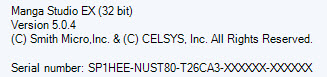
Скачать программу Manga Studio EX 5.0.4 (291,07 МБ):
ITSS 18/05/14 Просмотров: 3160
0

