CorelDRAW Graphics Suite X7 17.0.0.491
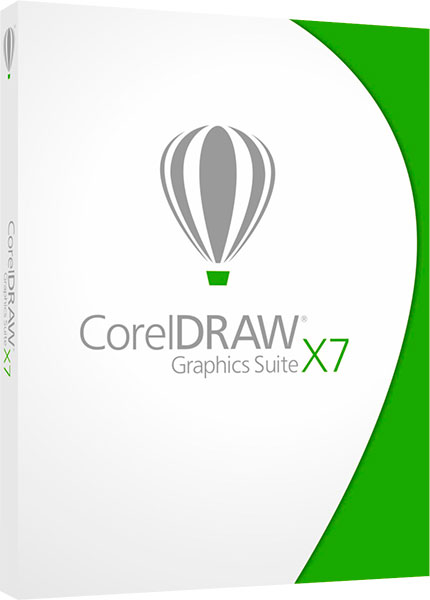
Полный комплект приложений для графического дизайна с английским и русским интерфейсами в одном инсталляторе
С обновленным интерфейсом, новыми, незаменимыми в работе инструментами и усовершенствованными функциями CorelDRAW Graphics Suite X7 открывает перед пользователями целый мир творческих возможностей. Новые рабочие пространства, где все необходимое всегда под рукой, отражают особенности вашего рабочего процесса. Занимаетесь ли вы разработкой графики или созданием макетов страниц, редактируете ли фотографии или создаете веб-сайты — с нашим универсальным пакетом вы сможете работать на свой лад.
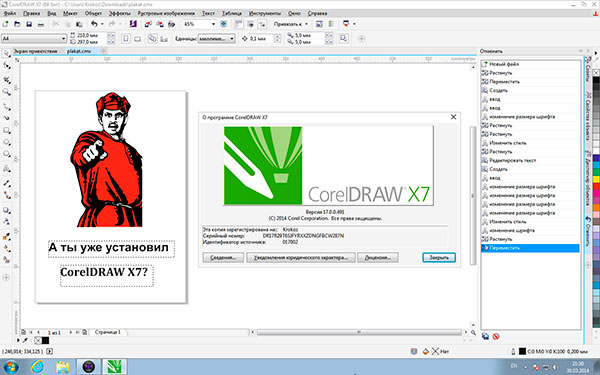
Некоторые функции программы:
- Переработанный, полностью настраиваемый интерфейс.
- Улучшенные рабочие пространства.
- Полный контроль над заливками и прозрачностью.
- Заливки растровым и векторным узором.
- Удобный предварительный просмотр шрифтов и расширенные параметры настройки символов.
- Специальные эффекты и расширенные возможности редактирования фото.
- Точные инструменты рисования и макетирования.
- Поддержка дисплеев высокого разрешения и режима работы с несколькими мониторами.
- Генератор QR кодов.
- Встроенный Контент-центр.
- Учебные материалы и советов экспертов.
- Простое редактирование гармонии цветов.
- Профессиональный веб-дизайн без усилий.
- Совместимость с новейшими форматами файлов.
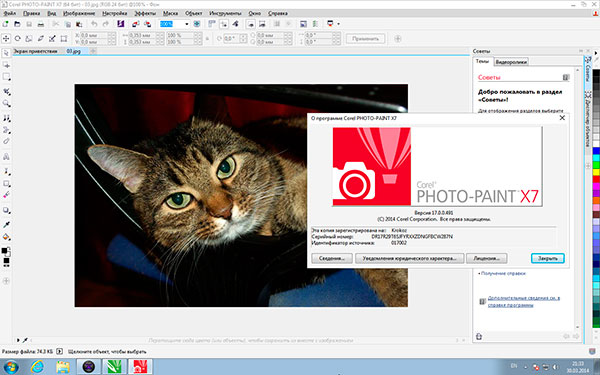
Комплект поставки:
- CorelDRAW® X7 — векторные иллюстрации и макетирование страниц
- Corel® PHOTO-PAINT™ X7 — редактирование изображений
- Corel® PowerTRACE™ X7 — трассировка растровых изображений в векторную графику (в CorelDRAW X7)
- Corel® CONNECT™ — средство поиска контента
- Corel® CAPTURE™ X7 — средство захвата экрана
- ConceptShare™ — инструмент для интерактивной совместной работы
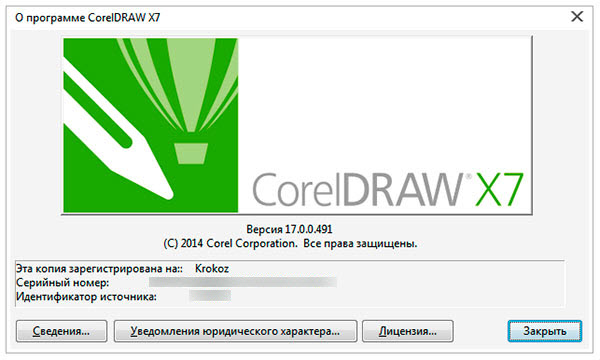
За основу сборки взяты:
1. Оригинальные английские дистрибутивы версии X7 17.0.0.491 (цифровая подпись от 21 марта 2014 года).
2. Русские языковые пакеты из официальных русскоязычных дистрибутивов.
Что было сделано:
1. В английские дистрибутивы добавлены русские языковые пакеты.
2. Для установки не требуется предварительная распаковка на диск "С" (установка начинается сразу) и после установки не остается ненужная пустая папка.
2. В установщик внесены изменения, в результате чего:
2.1. Убрано копирование установочных файлов на диск "С" по умолчанию и на вкладку с дополнительными параметрами установки добавлен пункт выбора. Пользователь сам решает, копировать или нет фалы установки на диск "С".
+ Уменьшается время установки
+ Экономия места на диске "С" - 517 МБ.
- При установке обновлений потребуется наличие CD в дисководе или образа в виртуальном приводе.
2.2. Язык установки выбирается в соответствии с локальными настройками Windows. В случае, если языка установщика, соответствующего локализации Windows нет, то выводится меню ручного выбора языка установщика.
2.3. По умолчанию устанавливается язык интерфейса, соответствующий локальным настройками Windows. Выбор второго языка производится на вкладке выбора языка, который необходимо установить. Если язык операционной системы отличен от английского или русского, то по умолчанию будет предложен для установки английский.
Автор сборки: Krokoz
Контрольные суммы ISO-образов:
CorelDRAW Graphics Suite X7 32bit
CRC32: 08F9A594
MD5: 7B8A6361985AB0DADC28CB96EEF523E8
SHA-1: 7CCC49507A9CCF999BA2FF2E22EA1365BEE099B5
CorelDRAW Graphics Suite X7 64bit
CRC32: 6A988566
MD5: 88BC199790AEFD6BB106FDED06911D5D
SHA-1: 7AE16570843E984FA61434B4CD2D1036354749DE
Скачать сборку CorelDRAW Graphics Suite X7 17.0.0.491 En-Ru х86 (438 МБ):
Скачать сборку CorelDRAW Graphics Suite X7 17.0.0.491 En-Ru х64 (484 МБ):


Спасибо, Krokoz, отличная работа. Каждый раз жду с нетерпением новый Corel от Вас.
March 31st, 2014
Redesigned, fully customizable interface:
We've streamlined our tools and settings to reflect your natural workflow, so everything is right where you need it, when you need it. Choose between Lite, Classic or the Default workspace to get started smoothly, then use the new quick customize feature to tailor your toolbox and property bars to suit your needs.
Advanced workspaces:
Several new pre-defined workspaces are available to help keep all the tools specific to your industry organized and easily accessible. Choose between Page Layout, Illustration, or set your workspace to look like Adobe Photoshop or Illustrator to help ease the transition from Creative Suite.
Total control over fills and transparency:
We've created our most powerful fill engine ever, giving you complete control over your fountain, bitmap pattern and vector pattern fills. Create elliptical and rectangular fountain fills, control transparency within the individual colors of a fountain fill, repeat a fountain fill within an object and more.
Vector and bitmap pattern fills:
Now you can search for, preview, apply and transform both vector pattern and bitmap pattern fills using enhanced controls in the Object Properties docker. You can also save fills you’ve created as the new FILL format, to use them later or share them with other users.
Easy font preview and advanced character tools:
Find the perfect font for any project. The new Font Playground lets you preview and experiment with different fonts before bringing them into your design. Plus, the revamped Insert Character docker automatically shows you all the characters, symbols and glyphs associated with your font, making them easier than ever to find and insert.
Special effects and advanced photo editing:
Explore all-new special effects, including four new pressure-sensitive Liquid tools—Smear, Attract, Repel and Twirl—and new camera effects—Bokeh blur, Colorize, Sepia toning and Time Machine—to create unique images in Corel® PHOTO-PAINT™ X7. RAW file support for over 300 types of cameras gives you even more ways to enrich your images.
Precise layout and drawing tools:
Make sure every element on the page is right where you want it with enhanced layout features. The new Alignment Guides help you position objects quickly, appearing on the fly with suggested alignments to other nearby objects. New Outline Position options let you pick whether an outline is positioned inside the object, outside the object, or an equal combination of both.
High-resolution and multi-display support:
Moving your work across multiple screens doesn't need to be a headache with new multi-display support. Now you can undock your project, dockers and toolbars and drag them outside the application window. Plus, all of the suite's applications have been optimized for high DPI displays, so the interface will appear crisp and legible on high-resolution displays.
QR code generator:
Create and add unique QR codes as a mobile marketing tool on your designs. Add text, images and colors to your codes to make them standout, or blend in—the options are endless! Built-in validation ensures your QR code is fully functional and can be read on major smartphones and scanning apps.
Built-in Content Exchange:
Explore the new Content Exchange, an online repository that's fully integrated with the suite's applications. Share fountain, bitmap pattern and vector pattern fills with our community of users from right within CorelDRAW. Get inspired, showcase your handiwork and upvote the ones you like best.
Learning materials and expert tips:
Whether you're a seasoned graphic professional or an aspiring designer, you may want to learn a new trick. We're here to help with our growing library of dynamic learning materials, including video tutorials, webinars and insights from the experts. Plus, our CorelDRAW Hints offer training videos and tips from right within the application.
Easy color harmony editing:
The enhanced Color Styles docker makes it easier than ever to view, arrange, and edit color styles and harmonies. You can now specify the brightness value, and preserve saturation and hue while adjusting a color. New harmony rules let you snap all colors in a color harmony to a rule-based system, so you can modify those colors while preserving the color harmony.
Easy, professional website design:
Corel® Website Creator continues to make website design easy for everyone. With dozens of new templates and SiteStyles, enhanced support for CSS3 and new HTML5 capabilities, you can quickly design, build, and maintain interactive and eye-catching websites without learning how to code.
Compatibility with the latest file formats:
No matter what kind of file format you're working with, we've got you covered. Featuring support for more than 100 file formats, including the latest AI, PSD, PDF, JPG, PNG, SVG, DWG, DXF, EPS, TIFF, DOCX and PPT formats, plus extensive RAW file support for over 300 types of cameras.
Royalty-free, quality content:
Keep your designs fresh with more than 10,000 royalty-free clipart and digital images, 1,000 fonts, 350 templates, 800 frames and patterns, and more—all included with this graphic design software.
Exciting mobile apps:
Available for free for iOS devices, the new Patterns app creates seamless bitmap patterns from your digital photos. Save your pattern using the new FILL format to use in CorelDRAW, or share your creation via email or Facebook. For Windows 8 users, the new app Designs offers an easy way to find and share the perfect image. Use it to search for images on iStockPhoto, fotolia, Flickr and the galleries on the CorelDRAW.com, then save your favorites for quick reference, reuse and sharing.
Спасибо!)и отдельно за русфолдер))
Спасибо,Krokoz . А за Rusfolder +++