WebSite-Watcher 2014 v14.0 Personal Edition
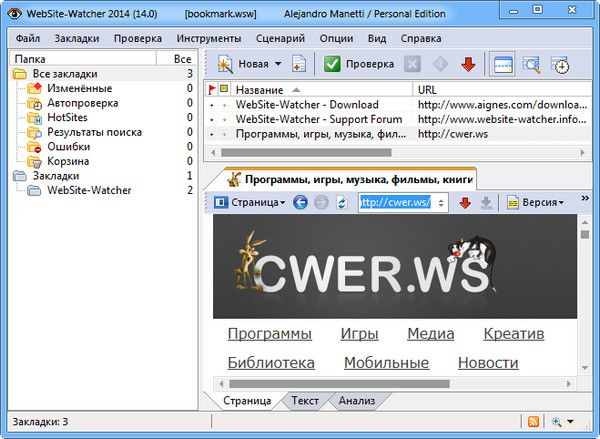
WebSite-Watcher - мощная программа для мониторинга сайтов на предмет их обновления. При обнаружении изменений обновленные страницы сохраняются и на них цветом выделяются все изменения. Для более конкретного контроля за изменением определенной информации возможно использование хорошо настраиваемых фильтров. Программа поддерживает интеграцию с наиболее популярными браузерами.
Работать с Website-Watcher можно в двух режимах - новичка и эксперта.
Выбор режима осуществляется при первом запуске программы, но в любой момент можно изменить его через меню Options. Как можно догадаться, режим Beginner предназначен для начинающих пользователей. В этом режиме доступны только основные опции программы. Находясь в нем, можно добавлять и проверять ссылки, просматривать содержимое сайтов, устанавливать некоторые параметры для каждой ссылки. Второй же режим, Expert, дает доступ ко всем многочисленным опциям программы.
Работа с Website-Watcher начинается с создания базы ссылок. Всю информацию о ссылках программа хранит в файлах, которых может быть несколько. Наличие нескольких баз ссылок может быть полезным, например, если за компьютером работает несколько пользователей или если вы хотите разделить свои букмарки по категориям. Добавлять новые ссылки можно двумя способами - вручную или же импортируя их из браузера. Website-Watcher работает с основными популярными браузерами, в том числе Internet Explorer, Netscape, Opera, NetCaptor и NeoPlanet. Импортировать ссылки из браузера можно по одной, перетаскивая их в выбранную папку, или же все сразу. При этом букмарки не перемешаются, а будут сохранены в тех же папках, в которых они хранятся в "Избранном" браузера. Параллельно все ссылки будут помещены в папку All Bookmarks.
Если вы используете прокси при работе с Интернетом, перед тем, как начать проверять ссылки, необходимо указать имя хоста и порт прокси в настройках Website-Watcher. Вручную это делать не обязательно - программа может использовать данные Internet Explorer. Для экспорта достаточно нажать на кнопку Use Settings from Internet Explorer.
Теперь, когда база данных готова, а программа - настроена, можно приступать к главному - к проверке. Вы можете проверять все ссылки одновременно, отдельные папки или же выбирать букмарки для проверки по одной. Программа поддерживает привычные клавиатурные комбинации Windows, так что для выделения нескольких ссылок можно использовать клавиши Сtrl или Shift. Для каждой ссылки можно задать свои параметры проверки. По умолчанию программа использует проверку по содержанию. То есть, она сравнивает содержание веб-странички с закачанным ранее и, если обнаруживает изменения, сообщает вам об этом. Но есть и альтернативные способы проверки - по дате и по размеру. В основном, их стоит использовать, если вы проверяете обновления файлов на серверах, так как в случае с веб-страничками они могут быть неэффективны.
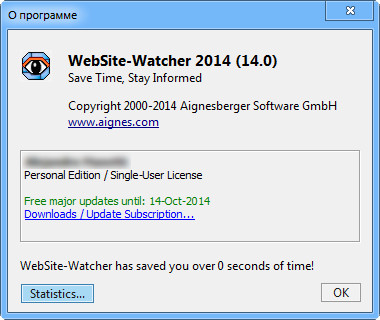
ОС: Windows 7/8 (32/64 бит), Vista, XP, 2000.
Что нового в этой версии:
- [+] Improved compatibility with Windows 8.1 and Internet Explorer 11 (Starting with version 11, an embedded Internet Explorer is identified as IE9 with an uncommon user agent string. This could cause problems with various web pages. WebSite-Watcher 2014 changes that user agent string so that IE11 is correctly identified as IE11).
- [+] New program option "Always open links in external browser": If enabled, WebSite-Watcher will always open online URLs in your external default browser. Only checked bookmarks (locally saved pages) will then be opened within WebSite-Watcher. Currently, the latest version of Internet Explorer 11 has some bugs that can freeze applications. If you run into that problem, you can use that option to work around that bug.
- [+] New ignore filter: Filter content via CSS class names
- [+] New special filter: Minimum number of new/changed words (that are required to detect an update)
- [+] New special filter: Sort page content by sentences
- [+] Pre-define bookmark properties / Ignore and Watch filter: New option "Add to existing configuration"
- [+] Pre-define bookmark properties / Keywords: New option "Add to existing configuration"
- [+] Pre-define bookmark properties / Highlight Changes: More options in the "Highlight Changes" configuration (folder properties and global bookmark pre-definitions)
- [+] Keywords and Ignore/Watch filters: New function regexcmp(regex,operator,number) - this functions searches for the defined regular expression, extracts all digits from the match and compares them with the pre-defined number. This function can for example be used to extract a price and accept it only if it is larger than 1000. Example: regexcmp(Price:\s*\d+\.\d\d;,; >1000)
- [+] Keywords: It's possible to call the "Test regex" window to directly test regular expressions or keywords
- [+] Global bookmark pre-definitions: New option "Continue processing with other pre-definitions". This makes it possible to pre-define multiple pre-definitions per bookmark
- [+] Performance: Much better handling of the checking queue to avoid bottlenecks when many bookmarks with the same domain are queued or when checks are limited via advanced connection rules
- [+] Performance: User interface should be more responsive during bookmark checks
- [+] WebSite-Watcher can check pages and files which are encoded in UTF-16 format
- [+] Bookmark properties: Advanced Internet Explorer check settings can be pre-configured (folder properties and global bookmark pre-definitions)
- [+] Bookmark properties: IFRAMES settings can be pre-configured (folder properties and global bookmark pre-definitions)
- [+] Bookmark properties: Action "Export page" can be pre-configured (folder properties and global bookmark pre-definitions)
- [+] Bookmark properties: Action "Run program" can be pre-configured (folder properties and global bookmark pre-definitions)
- [+] Bookmark properties: Troubleshooting settings can be pre-configured (folder properties and global bookmark pre-definitions)
- [+] Check selected bookmarks (extended): New option "Check before other bookmarks". If enabled, bookmarks will be inserted and checked before already queued bookmarks.
- [+] Bookmark properties / RSS feeds: It's possible to define how new RSS feed postings should be detected. Optional, by default WebSite-Watcher uses an automatic system that can fail under certain circumstances, for example when an RSS feed regularly changes the GUID (=Globally Unique Identifier) of existing postings.
- [+] Filter-Assistant converts all links to text (optional). This makes it easier to make a selection within a link text.
- [+] Statistics: Export statistic to Excel spreadsheet
- [+] Statistics: Reset statistics
- [x] The plugin "Auto-Download with Download-Manager" now also works with initialized bookmarks (if configured in the bookmark properties)
- [+] Customizable pre-definitions for the user agent string. The user agent can then be selected from the pre-defined list (eg. to get the mobile layout of a page if available)
- [+] File+Reopen now remembers the last 9 used files (instead of 4)
- [+] New Tweak: HandleIgnoreUpdateAsError=0 (If a bookmark has the Ignore updates feature configured and a black listed text is found in the page, then (1) WebSite-Watcher will list this bookmark in the error folder and (2) alert an update after the configured number of errors in a row. With that tweak, WebSite-Watcher will ignore the update but not list the bookmark in the error folder nor alert an update after X errors in a row)
- [+] Bookmark properties: WebSite-Watcher automatically checks entered regular expressions for syntax errors
- [+] Set properties in all selected bookmarks: WebSite-Watcher automatically checks entered regular expressions for syntax errors
- [+] Assign bookmark properties window: WebSite-Watcher automatically checks entered regular expressions for syntax errors
- [+] Checking method "Internet Explorer/Browser": It's possible to use a custom User Agent (bookmark properties + Advanced + Check options (2))
- [+] Download Manager: New option "Move to system tray when WebSite-Watcher starts a download"
- [+] Download Manager: New option "Show info window when a download has completed"
- [+] Import bookmarks from Chrome
- [+] Silent uninstall (more information see chapter "Silent Install/Uninstall" in the help file)
- [+] Plugins / Bookmark_GetProperty: New variables "database_filename" and "cache_folder"
- [x] Send RSS feeds via the bookmark action "Send mail": If the option "Alert/Actions on initialization" is enabled, WebSite-Watcher sent an empty feed for initialized feeds (because by default, only new or changed articles are sent by e-mail). On initialization, WebSite-Watcher will send the whole feed now.
- [x] Internet Check Macros improved
- [x] Several performance improvements while a check is running
- [x] Improved filtering of HTML tags when a tag contains problematic characters or tags (eg. HTML tags in the title parameter)
- [x] Enhanced handling of certain encoded characters
- [x] Performance improvements when comparing pages (could take a very long time for certain pages)
- Smaller fixes and improvements
Скачать программу WebSite-Watcher 2014 v14.0 Personal Edition (9,94 МБ):


update scaner - плагин для firefox, уже много лет использую, очень удобно, и не надо никакой сторонней программки. выскакивает окошечко - где чего и сколько обновилось, подсвечивается, отлично справляется со своей задачей. В общем- советую.
рекламу не блокирует , если меняется реклама то и показывает что сайт сменился
В таком случае можно включать фильтры
Прикольная штука