Anime Studio Pro 9.2 Build 6776
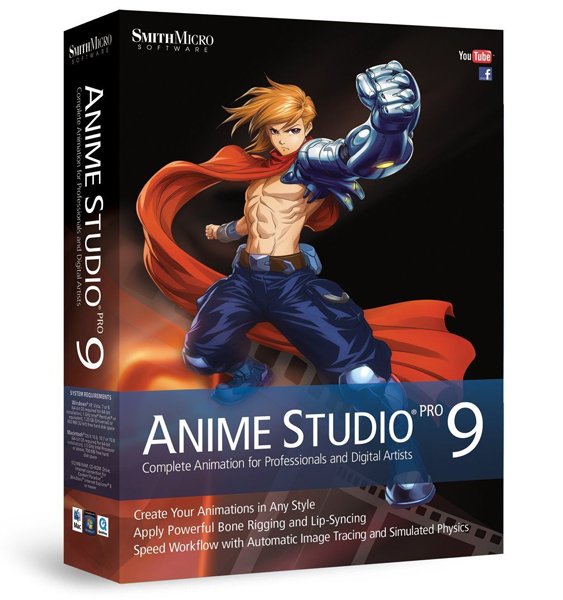
Anime Studio Pro - профессиональная версия одной из лучших программ для создания качественной 2D анимации. Данная программа идеально подходит для профессионалов, которые ищут более эффективную альтернативу для создания анимации без утомительной детальной покадровой обработки. С интуитивно-понятным интерфейсом, библиотекой готовых персонажей и дополнительных объектов (мультипликационные объекты, фоны, картинки и т.д.), программа предоставляет продвинутые анимационные инструменты и эффекты, которые повысят скорость создания анимации.
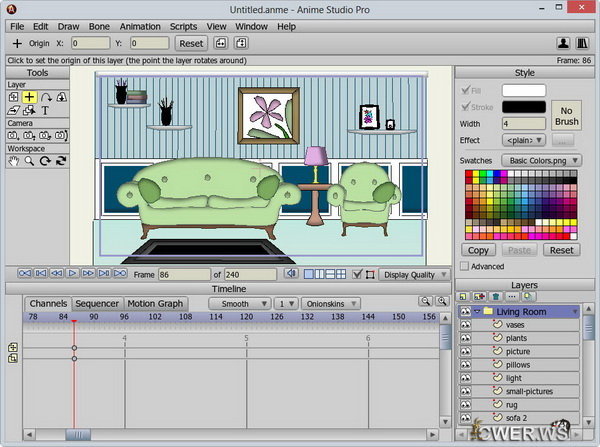
Anime Studio Pro объединяет в себе новейшие функции с мощными технологиями для создания уникальных анимаций цифровыми художниками Для создания анимации вы сможете использовать библиотеку объектов и встроенные инструменты для создания собственных объектов. Программа поддерживает работу со слоями. Готовый проект вы сможете сохранить в качестве видео-ролика, графического изображения или SWF-файла.
Возможности программы:
- Добавление специальных эффектов к вашим анимациям
- Сохранение видео и анимации в различные форматы
- Создание анимаций используя несколько технологий, сохраняющих ваше время
- Создание скелета с помощью уникальной технологии основанной на построении костей
- Поддержка создания слоев
- Анимация отдельных точек на объекте
- Поддержка документов Adobe Photoshop
- Встроенный секвенсор
- Скриптинг с помощью LUA 5.1
- Встроенная библиотека визуальных объектов
- Полная поддержка импорта и экспорта HD видео файлов
- Имитация физики: управление взаимодействием объектов, с возможностью настройки плотности, гравитации, трения, и упругости.
- Создание трехмерных объектов на основе двухмерных.
- Инструменты анимации кривых
- Загрузка файлов в Интернет при помощи Stuffit Connect облегчает совместную работу над проектами
- Возможность импорта сцен из Poser для комбинирования 3D и 2D анимации.
- Возможности упорядочивания файлов проекта.
- The application now runs in English, German or Spanish.
- Fixed problem on Windows with loading fonts with non-ASCII names.
- Fixed unicode path handling.
- Audio device names on Windows now show up properly when they have accented (unicode) characters.
Key Bug Fixes
- Updated the English manuals for both Debut and Pro.
- Save As now saves a complete project file with hosted Poser scene that has been animated in Anime Studio.
- Improvements when importing Quicktime movies. They now use proper time scale. (where Quicktime import is supported)
- Undo Key command clicking timeline duration bar to change in and out frames is now working.
- Keyframe hold now results in proper interpolation for smooth and bezier interpolations.
- Fixed crash when selecting missing audio file from Switch tab popup.
- Freeze pose now works on bones of switch layers.
- Translate bones tool reset now works with multiple selected bones.
- Smart bones: when editing a smart bone action, the smart bone in question is displayed with a highlighted color.
- Improved timeline updating/ refreshing.
- Fixed list layout problems with Insert Anime Object Layer dialog.
- Added an alert if the first image of the sequence to export already exists.
- Fixed some stroke color problems in the Scatter Brush tool.
- Writing out audio: When recording audio inside Anime Studio, the recorded WAV files now use floating point samples instead of unsigned 16bit samples. This was to solve a clipping problem we were having, but means the recorded files are larger now.
Enhancements
- It is now possible to apply changes to multiple layers via the layer popup.
- The Blend Poses & Action dialog is redisplayed at launch if it was visible when the application last quit.
- The Preview/Render window is now resizable and includes a zoom slider to adjust image display range from 10% of full size to 100%.
- Support for 32-bit bmp images added.
- Added two new menu items for clearing keyframes from the selected layer or the entire document.
- Vector noise values can now be floating point numbers.
- Gray out actions that have no duration. (Pro)
- The Blend Morphs window now has a scroll bar.
- Submenus that exceed the right edge of their parent window now display to the left of the parent menu.
- Improved display performance.
- The Window menu now contains a list of open windows (non-modal) at the bottom of the menu. Selecting a window from the list moves it to the front and gives it focus. Some windows, this is in addition to the standard menu items that are always available. It's a list of what's open. So there will be entries for some windows in the default list and in the open windows list when they are open, for example the Blend Poses dialog. The open windows list is in the order windows were opened.
- Added a new menu item in the Scripts menu that brings you to the scripting documentation Wiki. Also removed the old scripting documentation from "Extra Files" and replaced it with a redirect URL to the online documentation.
- The Windows versions of Anime now support a new File menu item named "Relaunch In x-Bit Mode" where x is either 32 or 64, whichever is opposite of the current running mode. When selected, Anime will launch the last installed application of the opposite mode and save version as the running application. If there is no opposite mode application installed or the installed application has been moved or renamed, this menu item will not appear. This option should never appear on a system that only supports 32-bit applications.
Layer Settings
- Added a "Reveal Source Image" button to the Image tab and a "Reveal Source Audio" button to the Audio tab.
- Changed the "Source Image" button to "Set Source Image" and the "Source Audio" button to "Set Source Audio".
- Added more options to make a layer face the camera. It used to only pivot on the Y axis and face the center of the camera. Now the user can choose different pivot axes, and the layer can face the camera center or the image plane.
- Layers with missing media (images, audio, layer scripts, etc.) now get marked with a red X in the Layers panel. Another tip: if you see a missing image icon you can alt-right-click it in the canvas (or use the Layer Selector tool) to select that layer. You'll then see right away which layer is missing its image file.
- Layer blend modes take into account the alpha value of the underlying pixels. In the layer settings dialog, if you press option/alt-Return/Enter it now triggers the Apply button instead of the OK button.
Library Improvements
- Anime Studio now displays a progress spinner window while saving layers to the library.
- Fixed Problem when adding layers with '.' characters in their name to the library.
- Library window now displays properly on Win XP.
- Pressing Option/Alt Return now triggers the Apply button in the Layer Settings dialog.
- We now create the thumbnail for a layer saved to the library from the current frame, so what you see is what you get for the layer.
- Anime library now displays items with non-roman names correctly. Tied to this, I also fixed a bug on the Mac in our class that iterates the file names in a folder on disk that was causing non-roman item names to be truncated.
- Added new icons for video files (as opposed to Anime files containing video) for display in the library, instead of displaying the Anime doc icon for them. There are different images for Pro/Debut. Note, however, if you have a png file with the same name as any others files in the same folder with any of the following extensions, they will all display in the library with the png as their thumbnail. This is how Anime displays custom thumbnails in the library: .anme, .moho, .mov, .avi. .jpg, or .lnk (Win).
Character Wizard
- Face Horizontal Adjustment can only be changed in side view.
- Now Allow head props to be used on any character wizard body type.
- Character Wizard preview is now aliased
Scripting
- Lua dll modules are now properly loaded from the user scripts/modules folder.
- Fixed a problem with embedded scripts that invoke dialogs crashing the app.
- User's may now subgroup their menu scripts if desired.
- Added a new script to fix "leaky" fill shapes. ( Scripts > Draw > Remove Bad Fills ) (PRO)
- Fixed Problem loading lua scripts on Win when user folder is in a path with non-roman characters.
Multi touch
- Updated drawing group tool scripts so they all translate points when using multitouch.
- Updated layer group tool scripts to all translate layer when using multitouch.
- Multitouch button now displays always if Wacom tablet drivers are installed. Will disable if no tablet is currently connected.
Smart bone enhancements (Pro only):
Smart bones can now control the following properties (*=these were supported starting in 9.0, all the rest are new in 9.2):
- In vector layers that are a child of a bone layer
- Point motion *
- Curvature *
- Line width *
- Fill color
- Stroke color
In any layer type that is a child of a bone layer
- Layer translation
- Layer scale
- Layer rotation (X, Y, and Z)
- Layer shear
- Layer opacity
- Layer blur
In the same layer as the smart bone itself
- Bone translation
- Bone scale
- Bone rotation
ОС: Windows XP, Vista, Windows 7, Windows 8
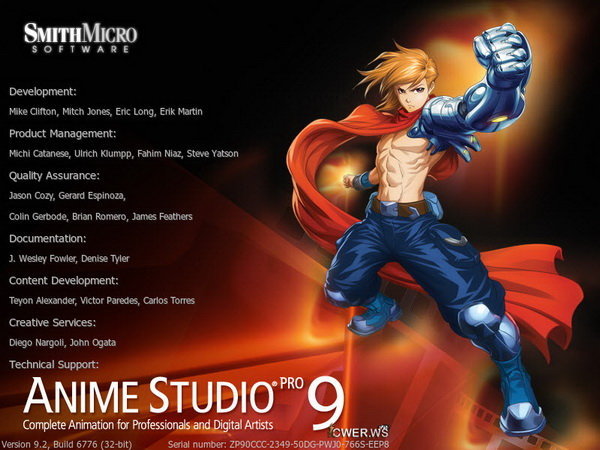
Скачать программу Anime Studio Pro 9.2 Build 6776 (403,33 МБ):

