HDR Light Studio Pro 3.0

Английская компания Lightmap Limited, разработчик решений для визуализации, выпустила третью версию своей системы подготовки HDR изображений для освещения и последующей визуализации HDR Light Studio. HDR Light Studio 3.0 позволяет художникам и дизайнерам осуществлять подготовку карт освещения и предварительную визуализацию 3D моделей на новом уровне возможностей. Основные достоинства HDR Light Studio возможность создания высококачественных HDR изображений и визуализация в режиме реального времени.
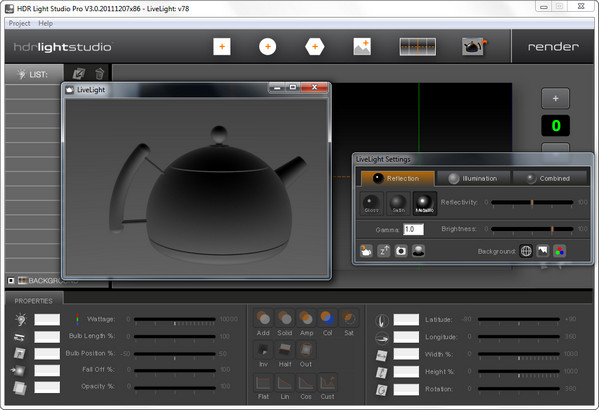
Main Features:
- Really simple and focused interface. Fast to learn and use, designed for the job. HDR Light Studio is designed specifically for designing and generating HDRI light and reflection maps for CG rendering. Lighting maps are designed independent of the final output resolution. So HDR images can be output at any size (depending on the version of HDR Light Studio purchased).HDR Light Studio creates HDRI maps in both the major HDRI file formats - EXR (ILM) and HDR(Radiance) files.
- The HDR Canvas. Spherical distortions handled in real-time. Users create lighting designs by placing light sources onto a 2D canvas representing a sphere map. As you manipulate your lights on the canvas the shape is automatically distorted in real-time so they maintain their shape when mapped onto a lighting sphere. It's an interactive HDRI!
- Everything is Adjustable. Work in a resolution independent environment. Once lights are placed they are totally editable - so adjustments to position, size, brightness and much more can be made really fast. However many times the lighting design is adjusted or tweaked there is no loss of quality because a fresh and perfect HDRI map can be generated whenever you like.
- Synthetic Light Sources. Mathematically Perfect Lights. At the heart of HDR Light Studio is the Synthetic Lighting System. This allows for the creation and placement of mathematically generated light sources on the canvas, resulting in visually perfect lights. Simple, yet powerful properties control the look and feel of the lights to generate virtually any studio lighting effect you could want.
- Picture Lights. A library of image-based light sources. Picture Lights add hyper realistic image based light sources to HDR Light Studio, extending the realism and creative possibilities for your lighting designs. HDR Light Studio provides a comprehensive collection of soft boxes, spot lights, windows, and much more - providing endless possibilities to take your renders to new levels of realism and creativity.
- HDRI Background. Enhance existing HDRI environments. HDR Light Studio can use existing HDRI environments (HDR or EXR) as the background, so additional HDR Light Studio lighting effects can then be added to a scene. This results in a totally editable and adjustable lighting design that can be easily tweaked and adjusted.
- Create HDRI Gradient Backgrounds. Using two gradient ramps for luminosity and color, you can design a simple or complex vertical gradient that sits behind your lights and surround your scene. This can be used to create an ambient background light level or studio backdrop.
- LiveLight.
- Real-time lighting design on your 3D model. Use HDR Light Studio as a stand-alone image based lighting design studio using the included LiveLight real-time rendered lighting preview of your 3D model. Drag and drop a Collada, OBJ or mi file onto the LiveLight preview window and begin lighting your 3D model in real-time. Collada and mi files also contain your cameras for the perfect match of your lighting design back in your main 3D software. Save your lighting design as a HDR/EXR file and use it as the environment in your 3D software - the lighting and reflections seen in final render will then perfectly match those created in LiveLight.
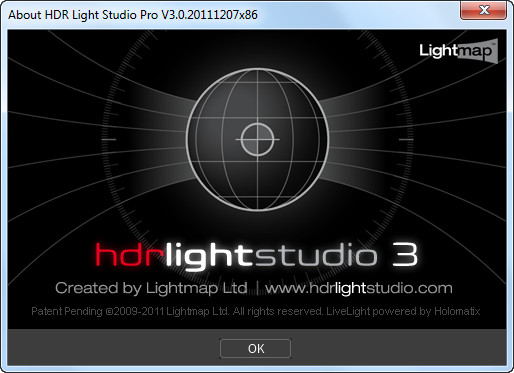
What's new in version 3:
- Shine a light into existing HDR locations with the new Blend modes. Use synthetic light sources to make adjustments to the underlying content - be that other lights or existing HDR locations. These new blend modes provide totally interactive control over the lighting from existing HDRI environments. Blend modes can be used in conjunction with the 'Inv' button to reverse their effect.
- Precise control to shape the light - Custom Fall-off. Use the powerful custom fall-off ramp to control the graduation of light precisely across its fall-off shape. This provides more subtle studio lighting effects than ever - allowing precise control of how graduations of light will appear in reflections. Custom fall-off also provides users with the ability to precisely control the areas adjusted by the new light blend modes.
- Color Gradients - Synthetic and Picture Lights. Why should a light have only one color? Now you can create a ramp of color from the center to the edge of a synthetic and picture light. The effect can be subtle or outrageous. You can also use the color gradient to control the brightness across a picture light, like a fall-off ramp, ideal for fine control of Soft boxes.
- Advanced Color Picker - Designed for lighting artists. We designed a new color picker focused on the the needs of a lighting artist. The color refinement grid allows artists to try subtle changes in color to see their effect in real time. The color matching tools let users match color from HDR and LDR images, plus there's a Kelvin Color Temperature picker - an essential ingredient for lighting.
- LiveLight - faster and full of new enhancements. LiveLight is now faster with an improved render engine. Added support for loading Collada files into LiveLight - including multiple cameras. Select your camera views from .mi and Collada files containing multiple cameras. Metallic reflection mode has been added. Floor Shadow - grounds a model giving it a more realistic feel, without the need for importing floor geometry that blocks light and reflections from the HDRI. Choose an image (JPEG, TIF, BMP) or a solid color for the LiveLight background. Tone-mapping has been replaced with a gamma setting.
- General. It's all real-time - a far more interactive experience! Every setting in HDR Light Studio 3.0 now updates the HDR canvas in real-time. Adjust a light color, the background gradient, HDR background rotation or brightness - and instantly see the results without waiting to press OK.
- HDi project files now have an icon in Windows, and can be double clicked to open them in HDR Light Studio.
- Main Interface. Re-name lights - double click a light in the list to re-name it. Picture Lights are given their Picture Light name - but can be re-named afterwards.
- Click and drag lights up and down the light list to easily re-order them. Hover over a light in the list and a cross appears on the HDR canvas showing the location of that light, making it easier to identify your lights. The light visibility states are now saved in the HDi project files.
- HDRI Background Settings. Fine tune the HDRI rotation with both Degree and Minute precision. Colorize your HDRI background - ideal when used with studio background images to create any background color from a single grey-scale HDRI. Flip - now you can flip the referenced HDRI horizontally.
ОС: Windows® XP 32/64 bit, Windows® Vista 32/64 bit and Windows® 7 32/64 bit.
Скачать программу HDR Light Studio Pro 3.0 x86 (49,52 МБ):
Скачать программу HDR Light Studio Pro 3.0 x64 (50,21 МБ):

