Any Video Converter Pro 3.4.0
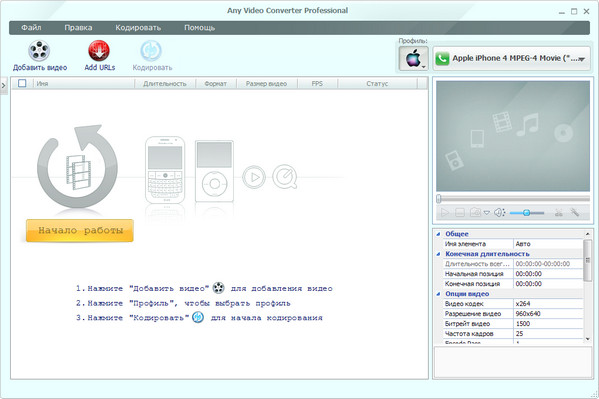
Any Video Converter Ultimate предоставляет пользователям DVD риппер все-в-одном, конвертер видео и создание DVD, который поможет вам преобразовывать DVD во все популярные видео форматы, включая MP4, AVI, RM, RMVB, QT, MOV, 3GP, 3G2, FLV, MPEG-1, MPEG-2, DVR-MS, VOB, MKV, ASF, DivX, OGM в MP4, AVI, WMV, 3GP, 3G2, FLV, MPG и SWF с быстрой скоростью преобразования и отличным выходным качеством видео, HD AVI, HD MP4 и WMV HD. Программа имеет мультиязычный интерфейс, включая русский язык.
Features of Any Video Converter Ultimate:
- Compatible with windows Vista and 7, compatible with 64-bit OS
- User interface are available in 20 languages
- Rip DVD disc and DVD folder to videos for iPod, PSP, Zune and more
- Rip copy protected DVD movies directly without removing DVD copy protection
- Convert all kinds of video formats including high-defination videos
- Convert videos for all portable media players and mobile phones
- Extract audio from any videos and save as MP3/WMA for your mp3 player
- Take snapshot from any videos and build your own picture collection
- Support high-defination for both input and output
- Record any local and online video, capture all desktop activities
- Batch add videos from hard drive and batch convert
- Customize output parameters completely as you like
- Manage your output videos files by group or output profile
- Enable or disable any output profile to display your commonly used ones only
- Built-in YouTube video downloader and converter
- Select YouTube video quality levels
- Merge several video files into a single and long one
- Clip a video into segments
- Crop frame size to remove black bars and retain what you want only
- Adjust the brightness, contrast, saturation
- Rotate or flip or add noise/sharpen effects
- Produce output video with subtitles of your own dialogue
- Add "Flatten and add faststart to mp4 files" to enable mp4 streaming
ОС: Windows XP, Windows Vista or Windows 7 (32 or 64 bit)
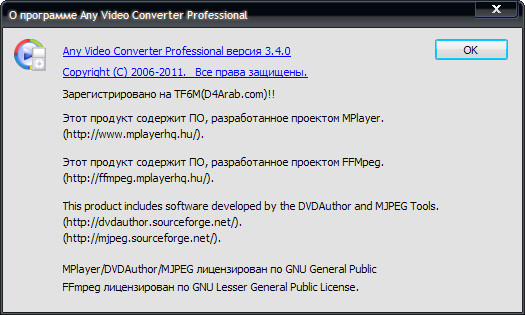
Скачать программу Any Video Converter Pro 3.4.0 (27,2 МБ):
Sanchez01 05/07/12 Просмотров: 2615
0


А как зарегистрировать программу?
Заранее спасибо за ответ!
Катерина
.dll нужно закинуть в папку с программой
Спасибо! Получилось!!!
