CryptoExpert 8.16
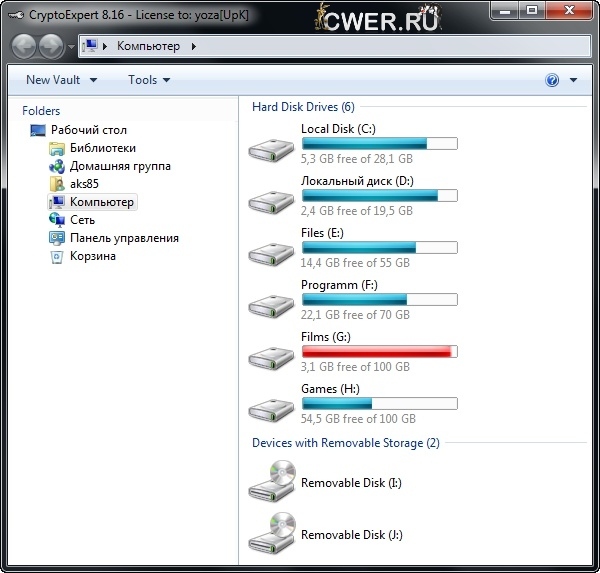
CryptoExpert - программа для создания виртуальных зашифрованных дисков, которые могут подключаться как обычные съемные диски. Принцип работы CryptoExpert состоит в том, что программа создает файл-контейнер, представляющий собой виртуальный зашифрованный диск, с которым можно работать, как с самым обычным жестким диском, так как шифрование-расшифрование происходит "на лету". Поддерживается криптостойкое шифрование (AES 256 bit, CAST 128 bit, 3DES 168 bit, Blowfish 448 bit), создание шифрованных дисков, доступных для работы по локальной сети, работа с USB-накопителями и многое другое.
CryptoExpert creates encrypted virtual disks and these disks are visible as usual disks with drive letters (for example, G:, H:, Z:, i.e. with any drive letter that is not used by other system devices). The data stored on a CryptoExpert disk is stored in the container file. A container is a file, so it is possible to backup a container, move or copy it to other disk (CD-ROM or network, for instance) and continue to access your encrypted data using CryptoExpert. Any free drive letter (or choosen letter) in the system may be used to mount and to open an encrypted file-container for access. When the virtual disk is opened, you can read and write data as if it were a conventional removable disk. You can do anything with a CryptoExpert virtual drive that you can do with a normal hard drive; only that with CryptoExpert, the encrypted volumes require password authentication before the files become accessible.
Main Features:
- Secure Vaults of unlimited size (10 Gb and more).
- Your choice of one of the highly acclaimed encryption algorithms, BLOWFISH, CAST, or 3DES, or the industry-standard AES-256 for ultimate data security
- Transparent access to files and folders. Read and write encrypted files on the fly – no need to wait while your data is encrypted or decrypted.
- Assign any available drive letters to unlocked vaults.
- Create unlimited number of secure vaults.
- No one can access protected data without a password.
- Secure Vaults appear as local drives to all Windows applications.
- Unlock vaults located on remote computers over LAN.
- Share unlocked vaults between network users. CryptoExpert remembers all shares and restores them on vault lock/unlock.
- Use USB flash drives to keep your unlock keys. Is is possible to protect these keys on USB flash drive by single Master Password.
- Compatible with 32-bit and 64-bit editions of Windows 7, Vista and Windows XP SP2.
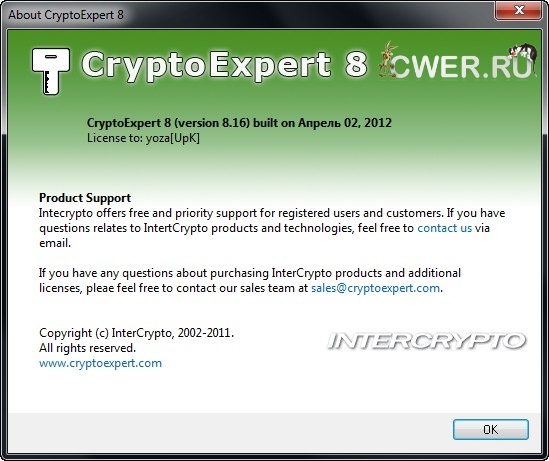
ОС: Windows 7, Vista, XP. 32-bit or 64-bit.
Изменения в версии 8.16:
- When adding new existing/created vault to the list of known vaults the balloon tip is displayed over the icon in the tray notification area.
- No more application crash on removing last vault from the list (My Computer).
Скачать программу CryptoExpert 8.16 (8,22 МБ):


Она может быть лучше чем бесплатный Truecrypt?