SuperUtils ExifCleaner 1.8.10.187

ExifCleaner позволяет удалять индивидуальные Exif теги или полностью стирать Exif данные. Программа позволяет удалять ненужную, нежелательную или важную информацию о фотографии, фотографе и месте, где была сделана фотография. Знаете ли вы, что абсолютно каждая фотография, снятая на цифровой фотоаппарат, содержит эту информацию? ExifCleaner не изменяет изображение – все операции по удалению Exif данных никак не отражаются на самой фотографии. Удаление данной информации только поможет очистить место на диске и позволит фотографии загружаться быстрее. Это лучше всего отражается на маленьких фотографиях или большом количестве фотографий.
Key Features:
- Here is the list of key features that make your work with ExifCleaner productive:
- Handles the Adobe XMP, IPTC (including the whole Photoshop IRB) as well as Exif metadata.
- The program can work in a batch mode.
- It can be integrated into the Windows Explorer shell for quick access to its major functions.
- ExifCleaner doesn’t alter actual image data — all operations are lossless for a picture.
- Handy viewing of Exif data before deletion. You can copy its strings to the clipboard.
- The portable version of ExifCleaner is available.
- It doesn’t leave any unnecessary records, like some other image editors and converters do
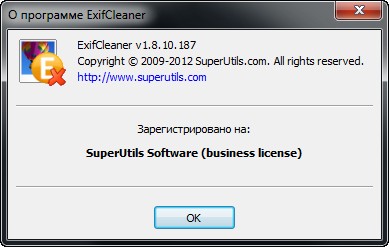
ОС: Windows XP, Vista, 7 (32-bit / 64-bit).
Изменения в версии 1.8.10.187:
- Implemented displaying of progress of photo metadata removing on the Windows 7/8 taskbar.
- The Exif previewer now trims leading and trailing whitespaces when displaying Exif values.
- Since this release, data of the unknown/binary type are shortened to 50 bytes when previewing. You can still access the long version by copying a value to the clipboard.
- Updated the Exif remover to remember the 5 most recently used directories for result files.
- Post-cleaning: now reloads Exif details on the corresponding pane.
- Tested for compatibility with the consumer preview of Windows 8.
- Tested on Wine 1.4 — works okay.
Скачать программу SuperUtils ExifCleaner 1.8.10.187 (1,19 МБ):

