Portable VMWare ThinApp 4.7.0 Build 519532 Rus

VMware ThinApp - удобная программа для создания из обычного приложения, его портативную версию. VMWare ThinApp позволяет «упаковывать» приложение в контейнер, содержащий всю необходимую информацию для работы на любом компьютере без необходимости установки искомого приложения. При этом, что важно, виртуализированное ПО никоим образом не затрагивает и не изменяет текущее состояние операционной системы.
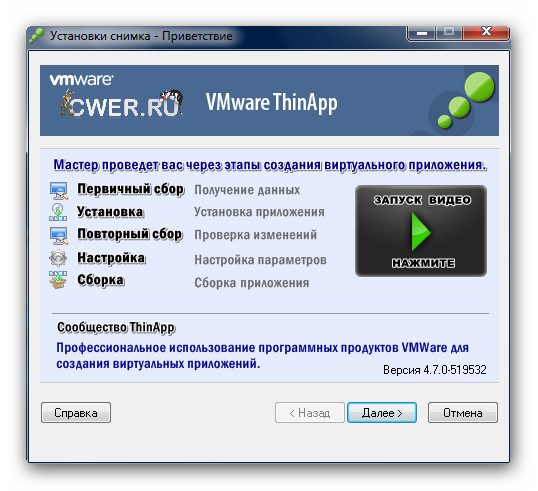
Единственная архивация и внедрение в любой точке (Сеть, USB, Физические и Виртуальные рабочие станции)
Внедряйте виртуализированные приложения в режиме пользователя без прав администратора. Не нужно устанавливать драйвера устройств и изменять реестр, т.к. само приложение и его виртуальные ОС рассматриваются как единый файл EXE. Незаметно передавайте большие приложения с сетевых дисков общего доступа без установки клиентского или серверного ПО. Обновляйте или возвращайте назад приложения даже во время их работы. Новая версия будет запущена при следующем использовании приложения.
Использование мобильных устройств
Пользователи смогут запускать приложения виртуально на любом компьютере, к которому у них есть доступ, включая ПК в киосках и гостиницах. Не нужно устанавливать программное обеспечение или драйверы, а также не нужны права администратора. Приложения запускаются прямо со съемного устройства хранения, включая флэш-диски.
Улучшение процесса распространения ПО
Защита локальной операционной системы от изменений, которые могут привести к нестабильной работе или возникновению брешей в безопасности, с помощью существующих инструментов настройки. Даже пользователи с запрещенными учетными данными смогут безопасно запустить виртуальные приложения без необходимости локальной установки; что делает продукт более привлекательным для IT-сотрудников, беспокоящихся о безопасности.
Легкая миграция для операционных систем и приложений
Виртуализация приложений без агента в ThinApp облегчает миграцию для операционных систем, позволяя приложениям запускаться совместно на одной операционной системе. Пользователи могут продолжать работать как обычно без перебоев в работе проблемных приложений. Более того, если приложение нужно удалить с конечного узла – это будет выглядеть как простое удаление файла без необходимости «чистить» системный реестр.
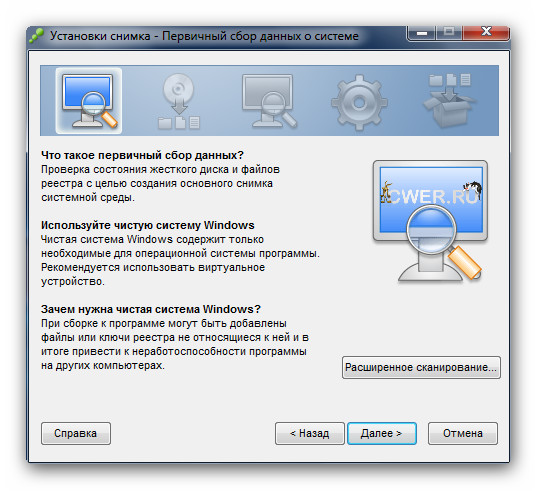
What's New in This Release:
The ThinApp 4.7 release provides ThinApp integration with Horizon Application Manager, which includes the following features:
- The ThinApp Setup Capture wizard includes an option to manage with Horizon Application Manager. When the checkbox is selected, ThinApp checks if the Horizon agent is installed natively on the client and is running. If the Horizon agent is found, the ThinApp package reports to the Horizon agent so that it can be controlled by Horizon Application Manager.
- Horizon Application Manager entitlement allows the delivery of ThinApp packaged applications to specified users and groups. The Horizon agent authorizes a ThinApp package to open, based on entitlements.
- ThinApp packages are registered by Horizon Application Manager and delivered to end points.
- The administrator can track usage of ThinApp packages by using Horizon Application Manager monitoring and reporting.
- The administrator can configure an Organizational URL for end points missing the Horizon agent.
Resolved Issues
The ThinApp 4.7 release resolves these issues:
- An error message is displayed in the console when you use non-ASCII characters in application installer subdirectory names. However, the package is built successfully.
- After appsyncing Firefox 3.0 or Firefox 3.6.3, the Mozilla Firefox.ex$ file remains in the application folder on Windows XP 64 bit machines.
- ThinApp Packages are not built if Build.bat is launched from a directory other that its current directory.
- An error is displayed if you insert a Word object into Powerpoint 2007 on Vista and Windows 7 SP1.
- Quicktime throws a shell32.dll error and crashes on a Windows XP SP3 32-bit machine.
- A second session of virtual IE6 crashes when you use a virtual Java plug-in.
- Capture of IE8 and Silverlight crashes IE8 when you access Silverlight content.
- Thinapped Firefox and Java cause Web browsers to freeze on launch and require a restart of Java to proceed.
Known Issues
The following known issues affect the ThinApp 4.7 release:
- ThinDirect supports the redirection of all browser pages except a specified list of URLs, instead of only supporting the redirection of only a list of specified URLs. This enhancement, new in ThinApp 4.6.2, is supported only in Internet Explorer 6.
- When you use the Application Sync utility to update a virtual browser that has ThinDirect implemented, changes that have been made to the ThinDirect.txt file are not detected.
- Workaround: Edit the .txt referenced by thindirect.dll manually on deployment machines.
- When a ThinApp package is deployed on a Windows 7, Windows Vista, Windows 2008, or Windows 2003 operating system, and the sandbox is located on a network share that is hosted on one of these operating systems, or on a SAN that also uses the SMB 2 protocol, the application crashes.
- Workaround: Disable the SMB 2 protocol on the device that is hosting the network share.
- If you install Adobe Flash Player on a capture system to watch the Quick Start video in the Setup Capture wizard, and you capture applications that require Adobe Flash Player, the captured applications fail when you deploy them on a system that does not have Adobe Flash Player.
- To avoid deployment errors, you can install Adobe Flash Player to watch the video and revert to a clean snapshot of the capture system before you capture an application. If you do not want to install Adobe Flash Player, you can watch the video on YouTube from a browser outside of the capture environment.
- Virtual Internet Explorer 6 does not display Internet Explorer Help correctly on Windows 7.
- Non-administrative users cannot run thinreg /a. If a non-administrative user runs thinreg /a on Virtual Internet Explorer 6 with a ThinDirect.txt file, redirection is not implemented, however an error message does not appear.
- When deploying virtual Japanese 2007 Office on Windows 7, the Japanese characters inserted in Word might display incorrectly. To correct the display, change the font to MS ゴシック.
- A ThinApp package must be used with the ThinApp SDK on an operating system that uses the same code page (language).
- The Help for virtual Microsoft Office 2010 applications running on the Windows 2008 or Windows 7 64-bit platforms does not display correctly.
- In virtual Internet Explorer 9, you need to clear the Enable Protected Mode check box in the Internet Options > Security tab, so that the "Open in new tab" feature works.
- When you attempt to run virtual Microsoft 2010 applications the first time by double-clicking a file name, the application might fail to open and an error message is displayed that Windows cannot find a file. To search for the file, go to Start > Search > For files or folders and enter the file name. The application launches and the file opens.
- Virtual Adobe Premiere Elements 8 does not run on 64-bit platforms.
- You cannot open files in virtual Word 2010 running on Windows Vista 32-bit or Windows 2008 64-bit platforms when Word is running in Protected View.
- Virtual Microsoft SQL Server 2008 Express SP1 services fail to start on Windows 64-bit platforms.
- ThinApp Converter runs on multiple virtual machines simultaneously. To prevent errors, ensure that the virtual machines do not have identical names.
- Thinreg.exe registers thinapped applications even if a bad argument is used.
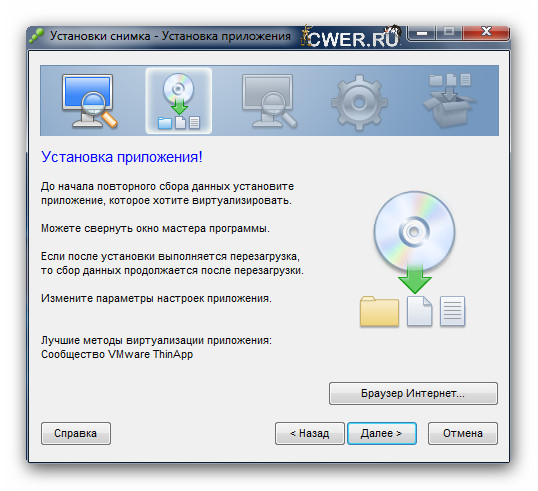
Скачать программу Portable VMWare ThinApp 4.7.0 Build 519532 Rus (18 МБ):

