BricsCad Platinium 11.3.9 Build 22140

BricsCad - отличный выбор для архитекторов, инженеров, конструкторов и для всех, кто создаёт или использует чертежи САПР. Программа обеспечивает непревзойдённую совместимость с Autodesk AutoCad, а также делает возможным применение сотен программ разработанных третьими фирмами. Любой человек, хорошо знакомый с Autocad, может сразу начать работу с BricsCad, без какого-либо обучения. Удобные возможности визуальной настройки пользовательского интерфейса, а также поддержка файлов Autocad пользовательских меню, панелей инструментов, сценариев, снимков.
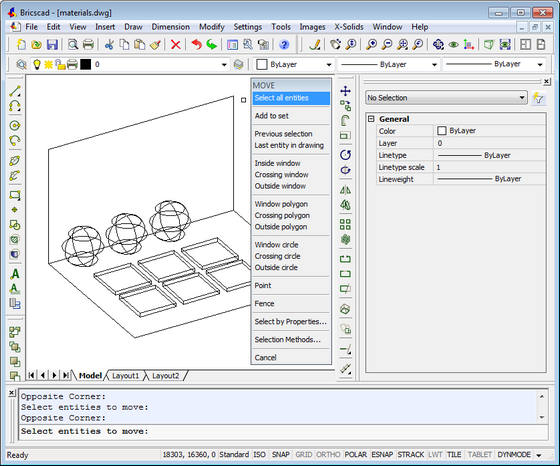
Совместимость DWG:
- Нативная поддержка формата DWG 2007;
- Меню и панели инструментов CUI;
- Расширенная поддержка растровых изображений;
- Менеджер данных пользователей;
- Новое ядро LISP;
- Полная поддержка SDS;
- Новый COM API;
- Поддержка Object ARX
Производительность:
- Мощный Проводник;
- Присоединяемая панель свойств;
- Объединенный диспетчер настроек;
- Настройка диалога и редактора;
- Полная поддержка ACIS твердотельного моделирования в 3D;
- Visual Basic for Applications (VBA).
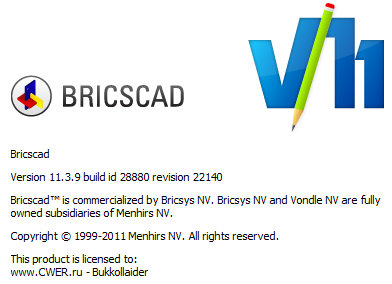
BricsCad is the smart choice for architects, engineers,designers-virtually any professional who creates or uses CAD drawings.BricsCad provides unrivaled compatibility with Autodesk AutoCAD and is fully programmable with hundreds of third-party solutions. AutoCAD command line Most CAD professionals spend years mastering AutoCAD commands until they're second nature.Since these commands help create the majority of CAD work,BricsCad transparently maps them to BricsCad equivalent commands.
What's New in This Release:
New
- TABLES: enabled creation and editing of Tables and Table Styles.
- .NET: introduction of new .Net programming API for Bricscad Professional and Platinum versions. Samples can be found in the API folder.
- NETLOAD COMMAND: loads .Net modules.
- MODELER: updated ACIS engine to R21.
- SOLPROF COMMAND: projects selected 3D solids onto a 2D plane parallel with the current viewport. The resulting 2D entities are placed on separate layers for hidden and visible lines.
- FIELDS: added support for entity properties, e.g. Length, Area, ...
- Standard textstyle now uses ARIAL TrueType font (was simplex.shx).
- SYSTEM VARIABLES:
- GRIDMAJOR, GRIDDISPLAY, GRIDSTYLE (acad compatible).
- GRIDAXISCOLOR, GRIDMAJORCOLOR, GRIDMINORCOLOR, GRIDXYZTINT (bricscad only).
- Grids can now be displayed using continuous lines and dynamically adapt their density.
- PEDIT: added support for converting splines to polylines.
- WNEXT and WPREV COMMAND: switches to next/previous window.
- VBA: Drag & Drop is supported for .dvb files.
- SR28512 - BREAK: added support for breaking splines.
Improved
- FILE OPEN DIALOG:
- Name of most recently opened file is used as default suggestion.
- Folder panel (at the left side) is also available when using Standard dialog type.
- Positioning of "Use Preview" checkbox behaved incorrectly when resizing the dialog.
- MTEXT EDITOR:
- SR27318 - Improved zoom-in on mtext at editor start-up.
- SR28527 - Double-click or Ctrl+W can be used to select the word at the current cursor position.
- Avoided that the caret gets hidden by the dialog.
- Improved working in perspective mode.
- Avoid creation of an extra Windows Task Bar Icon while the editor is active.
- PROPERTIES PANEL:
- added Thickness to 2dPolyline props.
- added IslandDetectionStyle to Hatch and Gradient props.
- added Centered to Gradient props.
- properties added for 3D solids:
- Volume
- Centroid
- Moments of inertia (X, Y, Z)
- Products of inertia (XY, YZ, XZ)
- Gyration radii (X, Y, Z)
- added 'jump to' functionality to all combo boxes, e.g. type 'stu' to jump to the first item starting with 'stu'.
- RENDER
- SR29011 - LIGHTS: menu and flyout toolbar were added, containing tools for creating point lights, spot lights and distant lights, lightlist command and sun command.
- SR29011 - PERSPECTIVE tool was added to the View menu and toolbar.
- TRIM: selection preview and cycling was added for block subentities.
- UCS command:
- ENTITY option now also accepts 3D Solid entities.
- FACE option has been added to allow definition of a UCS by selecting a face.
- SR16654, SR28962 - QUICK SELECT: block- and image names can now be selected from a drop-down list.
- SR18936, SR24268, SR25762 - TOOLBARS: added support for multiple rows. Known limitations: 1. toolbars cannot be resized on-the-fly 2. toolbars with controls cannot have multiple rows.
- SR25856 - F6 FUNCTION KEY: the coordinate readout on the status bar now toggles between 3 values: Relative > Absolute > OFF > Relative > Absolute > OFF > ... Formerly it used to toggle between 2 values, e.g.: Relative > OFF > Relative > OFF > ...
- SR27426 - HATCH: inform user about hatches that are not displayed because their number of dashes exceeds the current MAXHATCH setting.
- SR29613 - POLYGON: added Vertex option.
Fixed
- CUSTOMIZE DIALOG: after opening the customize dialog by right-clicking in the toolbar area and selecting Customize from the popup menu, the OK button had to be clicked twice.
- ETRANSMIT: Bigfonts were not included in the dependency graph.
- RENDER: crosshair cursor could leave traces when working in permanent rendered mode or realistic shade mode (which in fact is also a permanent rendered mode where reflection, refraction and shadow casting are disabled).
- RENDER: TTF text used incorrect glyph sizes and was displayed on top of geometry that in fact should hide the text.
- SOLIDEDIT: extrude option for Faces could not handle negative values.
- SUN: sun object added to a drawing triggered an audit error because its owner id was not set.
- TXTEXP: could crash on TTF fonts that have coincident points in curved parts, e.g. Hebrew font.
- SR16495, SR24617 - PSLTSCALE: setting was only obeyed during printing, not for display.
- SR17195 - MTEXT EDITOR: after switching back and forth to another application using Alt-tab, the focus was no longer on the multi-line text field.
- SR18617, SR22799 - QUICKSELECT: when working in a modelspace viewport in a layout, the quickselect tool now considers entities in modelspace, not paperspace.
- SR20135, SR26517 - MTEXT: when multiple mtexts are selected and the mtext editor is started from the Properties panel, mtexts are edited separately one by one now.
- SR22613, SR24221 - DRAWORDER: was not preserved after copying or unerasing entities (OOPS or UNDO).
- SR22622, SR28356 - ISOMETRIC SNAP: dynamics did not respond to toggling the isoplane.
- SR22648 - PAN: graphics glitches occurred while panning with panbuffer = On. Scenario: draw several vertical lines in model space, create two horizontal viewports using VPORT command, pan the lines in the active viewport.
- SR23310 - DIMENSIONS: DIMLFAC override was lost when updating a paper space associative dimension on a model space entity in a locked viewport.
- SR24444 - PROPERTIES PANEL: when the keyboard focus was in either the Block Name, Path, Plot Style, Block Unit or Unit Factor field, it was not possible to leave the control by pressing TAB, and pressing ESCAPE was ignored. This has been fixed for all read-only properties in the Properties panel.
- SR24963, SR26982, SR27382 - PEDIT: fixed failing join operations at large coordinates. Fixed conversion of lines to polylines.
- SR25436, SR26935 - PEDIT: when using "Insert new vertex" the "X" marker was not moved to the inserted vertex. When using "Join" and the selection set of objects to join is empty, the command should not be aborted.
- SR25534 - OPEN/SAVE dialog: file names containing dots were truncated.
- SR26089 - DISPLAY: the linetype of an entity contained in a nested insert was incorrectly inherited when PDMODE is other than 0 or 1.
- SR26326, SR28960, SR29018, SR29040 - HATCH: boundary detection could fail on data sets containing several partially overlapping or almost overlapping parallel lines.
- SR26445, SR27614 - ZOOM: performance in V11 had deteriorated for xclipped block reference nodes.
- SR26517 - MTEXT: fixed undo problem that occurred when mtexts were edited from the Properties Panel.
- SR26835 - DYNAMIC BLOCKS: solved edit problems with user provided dynamic blocks.
- SR26842 - PRINT: mismatch between the paper orientation displayed in Layout versus Print Preview.
- SR26893 - PROPERTIES PANEL: for curve/spline fit polylines, only control point vertices should be listed. Polyline was curve-fit incorrectly from the Properties panel if it was cubic/quadratic.
- SR27115 - PRINT: custom paper sizes were not included when storing most recently used print settings.
- SR27380 - MTEXT: the -mtext command caused incorrect text justification.
- SR27442 - FILE SAVE DIALOG: using "*" or "*.*" as extension filter did not allow entering file names without extension.
- SR27723 - MTEXT: when a Russian character was inserted in the mtext editor while the default font was Arial, the font switched to Time New Roman.
- SR28259 - MTEXT EDITOR: when sysvar AUTOSNAP is not 0, e.g. when polar snap is on, and mtext editing that was started from the Properties panel was canceled, mtext disappeared.
- SR28478 - FILLET: failed for two polylines with large coordinates in user provided drawing.
- SR28585 - PAN: fixed a crash and a slowdown that occurred during PAN in a user-provided drawing with frozen layers in a PS viewport.
- SR28616 - FILLMODE: polylines using a dashed linetype ignored FILLMODE.
- SR28624 - RASTER IMAGES: geo info from position file was not read when image file was too large to be loaded into memory.
- SR28755 - HATCH: when loading a drawing containing hatch pattern definitions containing zero dashes the application went hanging.
- SR28760 - PATHS: file dialog default paths for drawings, blocks and xrefs should not affect each other.
- SR28792 - MTEXT EDITOR: a crash occured when layouts were switched while the Mtext editor was open.
- SR28914 - PLOT STYLES: in the Properties Panel, plot styles that hadn't been used before - and hence had not yet been added to the drawing's plot style dictionary - could not be selected from the Plot Style combo box.
- SR28975 - REFEDIT: an error occurred when saving a drawing after REFEDIT combined with clipboard operations (Copy/Paste).
- SR29170 - LAYER STATES: crash occurred when changing layer states in a drawing containing viewports on frozen layers.
- SR29375 - OFFSET: polyline offset did not preserve "linetype generation" and "global width" properties.
- SR29175 - DRAWING EXPLORER: the 'New' button for Lights, Views, Pdf Underlays and Blocks activated another application's window.
- SR29352 - AUDIT: added missing linefeed in audit output.
- SR29436 - COMMAND LINE: dimension variables (DIMLUNIT, DIMAUNIT, DIMFRAC, DIMDEC, DIMADEC, DIMZIN, DIMAZIN) were not taken into account when formatting the command line string.
- SR29445 - COPY/PASTE: "Paste as Pictures (Enhanced Metafile)" from Bricscad into e.g. Microsoft Word was broken. This was a regression.
- SR29522 - REFEDIT: the RefEdit toolbar did not open automatically (problem only existed in previous 11.3 beta builds)
- SR29563 - ELLIPSE: pressing escape led to crash (introduced in V11.1).
- SR29574 - MATCHPROP: did not copy justification settings for multiline text.
- SR29581 - DBMOD: when DBMOD sysvar is 0, the "Save document?" prompt should be suppressed.
- SR29711 - DIMBLK: command did not accept "." as a synonym for "NONE".
Application Development
- All APIs : groupcode 290 (for boolean data) was not supported when creating XRecord entities.
- BRX: Reference count for objects and database must be > 1 during "goodBye" event.
- COM: Improved the behavior and error handling of Acad3dSolid,Boolean and AcadRegion.Boolean.
- DEScoder : if the VLX project file contained target module as absolute filename, DEScoder incorrectly added this full filename to project folder path, which caused an invalid target filename.
- PEDIT: using FIT or SPLINE option no longer produces entities with new OdDbObjectId and Handle.
- SR16163, SR21144 - EXPLODE: enabled exploding of splines at points where the first derivative is not continuous. Such splines can only be created using the programming APIs, not using the regular user interface.
- SR17378, SR19816, SR26352 - BRX: fixed acedUsrBrk() function. Scripts can now be interrupted by pressing the Escape key.
- SR20307 - GETFILED: now highlights selected file in file open/save dialog if exact match found.
- SR21083 - LISP : vlr-PickFirstModified event is now sent to Lisp applications (for vlr-miscellaneous-reactor).
- SR23396 - LONG TRANSACTION: secondary objects were not translated during long transaction.
- SR23471, SR27845 - REACTORS: for drawings that are already opened before the module is loaded, kLoadDwgMsg is fired for the document that becomes active.
- SR26890 - PROMPT MENU: added support for enabling of prompt menu without keywords.
- SR27332 - DCL: in a dcl text component with "fixed_width_font = true", sometimes not all text was visible. This issue was caused by a rounding error in the width calculation. More specifically, the text extents calculation in wxStaticText was off by one pixel. This issue has been fixed by adding one pixel to the calculated width if the used font is a fixed-width font.
- SR27988 - LISP: added support for EXEDIR system variable, to allow old-style Lisp to work properly.
- SR28091 - COM: implemented TextWinBackgrndColor and TextWinTextColor properties.
- SR28386 - DRAWING EXPLORER: could not properly be created/destroyed from within 3rd party app dialog.
- SR28629 - LISP: when a defun'ed command was called, the prompt menu box title was empty.
- SR28654 - BRX Enabled Polar tracking support for EdJig drag operations.
- SR28715 - EVENTS: NotifyDocumentOpen is triggered now when a document has become current instead of by "firedocumentActivated" event.
- SR28844 - LISP: string pointer could point before begin of string, thus it could trigger a memory access violation or operate on garbage data.
- SR29283 - LISP: if the ESCAPE key was pressed during a (command ... PAUSE ...) sequence, the Lisp execution was not stopped (regression introduced in V11.2)
- SR29382 - LISP: using embedded (getvar) inside (command) sequences had been broken in V11.2.3.
- SR29418 - DCL: when using fill_image over the entire area of a dcl image, all previously drawn objects (slides, vectors, fills) are erased from memory to avoid needless redrawing. However, this also erased a label that was added to the image using set_tile. A label is to be displayed on top of all other content, so fill_image must not erase the label.
- SR29661 - LISP/SDS : when a C:XXX command redefined itself, across multiple drawings, exception and/or crash could occur.
- SR29671 - SDS: improved sds_usrbrk(). Pressing escape to close a dialog could break the next command, because usrbrk() returned true for the already processed escape. Instead of calling GetAsyncKeyState, we now call PeekMessage to see if there is an escape-press pending.
Скачать программу BricsCad Platinium 11.3.9 Build 22140 (172,86 МБ):
Bukkollaider 20/05/11 Просмотров: 2273
0

