KeepTool 9.1.4.0

KeepTool собрала вместе три инструмента производительности Oracle, каждый из которых предназначен для определенной цели и доступен по отдельности. KeepTool cостоит из трех компонентов: Hora (среда администрирования и разработки), ER-Diagrammer (инструмент для разработчика) и PL/SQL-Debugger (отладчик). Программа имеет полный базовый уровень для построения всей необходимой функциональности, включая пошаговую отладку. Каждый из трех инструментов (Hora, ER Diagrammer и PL/SQL Debugger) также предназначен таким образом, чтобы можно было работать с двумя другими инструментами совместно.

Несмотря на набирающие обороты языка Java, основным и наиболее близким к ядру Oracle языком хранимых процедур продолжает оставаться PL/SQL. Он интересует разработчиков не только как наследие прошлого, но и как программная среда, способная наиболее эффективно взаимодействовать с хранимыми данными. В версии 9 разработчики Oracle не только ввели ряд улучшений в средства поддержки работы с Java, но и, в очередной раз, усовершенствовали реализацию PL/SQL.
Однако, с достойной удивления твердостью фирма Oracle долгое время воздерживалась от предоставления программистам специальной среды для работы с PL/SQL. Как же быть тем, кто перешел от освоения этого языка к промышленной разработке и не удовлетворяется больше использованием текстового редактора и удручающе частой выдачей SHOW ERRORS в SQL*Plus? Инициативу в разрешении этого вопроса в добровольном порядке взяла на себя фирма Keep Tool.
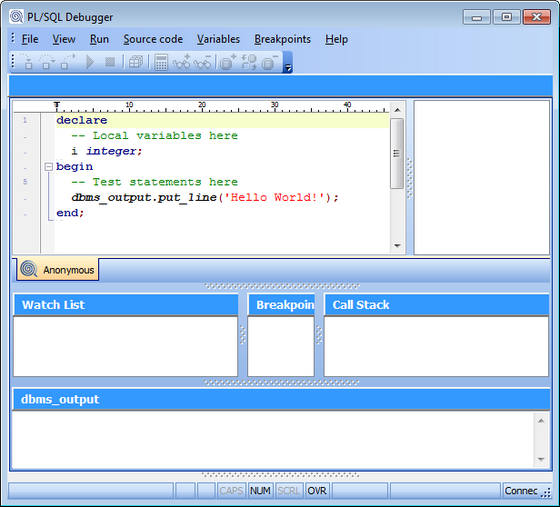
KeepTool включает в себя:
HoraLight
HoraLight, which follows the design and usability principles of the full version of Hora, makes viewing and modifying tables, and producing simple or complex queries, something that end users can do for themselves with ease.
ER Diagrammer
KeepTool's Entity Relationship Diagrammer shows the tables and their relationships to each other systematically, according to the IDEF1X standard. ER Diagrammer can create an entity-relationship diagram from an existing database. Optionally, for a complex database, ER Diagrammer can generate diagrams for specific portions that you can select. Usually, the result will picture the tables in a manner that shows relationships with all parent tables to the left. If you prefer, you can rearrange the tables differently, and the connectors will follow along. The image can then be saved in a file for future display. You can also use ER Diagrammer in conjunction with Hora, the parent of the KeepTool family, to generate a data model for a new database. Simply use Hora to define tables—adding, dropping and renaming columns where necessary; then use ER Diagrammer to create a graphic view of your data model.
PL/SQL Debugger
KeepTool PL/SQL Debugger gives you, the PL/SQL developer, all you need to test and debug code. You can set breakpoints and define watches for variables. Breakpoint lines are color-coded and can be removed or reset at will. In addition to the source display, there are separate windows that display watched variables, breakpoints and the call stack.PL/SQL Debugger has been designed with the same emphasis on usability as Hora. This ensures that both tools are closely integrated. Using Hora and the Debugger together, you will be on your way to creating to creating efficient PL/SQL code.
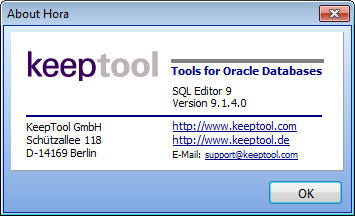
What's New in This Release:
- Added a checkbox above the DBA|Users|Roles grid that includes object privileges implicitly granted by role. They are marked '~' to distinguish them from privileges granted to the user (lower case 'x') directly and those besides grantable (upper case 'X').
- On the Sessions | Locks page is a new checkbox "is user" that indicates wether the lock type takes part in the mechanism of locking sessions against each other. No-user locks are displayed in gray font. In accordance to this change the overview page now counts only user locks held and requested
- Temporary Tablespace | Temp/Sort Segment Usage is shown in detail grid.
Скачать программу KeepTool 9.1.4.0 (68,06 МБ):

