UltraMon 3.1.0 + Rus

UltraMon - утилита, созданная специально для повышения удобства работы на мультимониторных конфигурациях. С помощью данной программы можно быстро перемещать окна с экрана на экран и растягивать Панель задач на несколько мониторов. Утилита позволяет быстро отключать второй дисплей и автоматически восстанавливать иконки приложений в нужной для пользователя последовательности, местоположение иконок восстанавливается сразу на нескольких мониторах. Позволяет эффективно управляться с окнами, работать с большим количеством приложений через панель инструментов Smart Taskbar, так же, с помощью данной утилиты удобно управлять расположением рабочих окон, подключать разные скринсейверы и устанавливать индивидуальные обои на каждый монитор и многое другое.
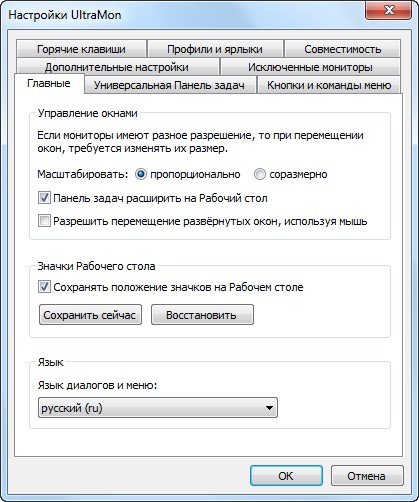
С помощью программы Вы сможете:
- Для каждого монитора установить разные фоновые рисунки
- Для каждого монитора установить разные экранные заставки
- Создать различные профили мониторов под различные задачи
- Создать ярлыки запуска программ с установленными параметрами экрана
- Просмотреть (отражение) на одном мониторе изображение другого монитора
- Перемещать окна между мониторами
- Работать с несколькими приложениями, используя Smart Taskbar
- Раскрывать окна на весь экран на всех дисплеях
- Отключать все дополнительные мониторы одним кликом мыши
- Запускать скринсейвер на всех дисплеях и прочее
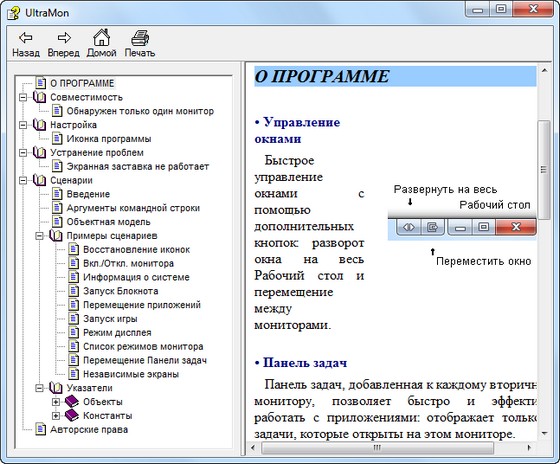
What's New in This Release:
New in this release
- Set screen orientation and interlaced display modes: display settings and display profiles now support changing the screen orientation, and if you're using a TV you can set interlaced display modes via UltraMon, for example 1080i. Please note that changing the screen orientation is not supported on Windows 2000, and may not always work on Windows XP depending on the display driver used.
- Output switching on Windows 7: if your video card supports connecting 3 monitors but only 2 can be used at a time, you can now switch between the different display configurations via UltraMon, for example 2x monitor or monitor + TV. Windows 7 is required for this to work, on previous versions of Windows you'll need to do this via the software for the video card.
- Support for legacy display drivers on Windows 7: if you're using MaxiVista or a USB video card with legacy drivers on Windows 7, you can now change display settings for those monitors via UltraMon. Unlike Windows Display Properties, UltraMon lists all monitors, including those with legacy drivers.
- New configuration options for system administrators: the following new configuration options have been added:
- Don't show welcome message when UltraMon runs for the first time after installation/upgrade: to enable this option, create a new DWORD value named NoWelcomeMsg under HKEY_LOCAL_MACHINE\SOFTWARE\Realtime Soft\UltraMon and set it to 1
- Don't autostart UltraMon if only a single monitor is installed or enabled: to enable this option, create a new DWORD value named SingleMonNoAutoStart under HKEY_LOCAL_MACHINE\SOFTWARE\Realtime Soft\UltraMon and set it to 1 to disable autostart if only a single monitor is installed, or to 2 to disable autostart if only a single monitor is enabled
- New scripting features: you can now get a collection of all open windows via the Window object's GetAllWindows and GetAppWindows methods, this enables a variety of window management tasks, for example moving all windows to a specific monitor, swapping windows between two monitors, etc. The Monitor object has support for new Windows 7-specific features and changing the screen orientation, and support for getting/setting the cursor position has been added to the System object. Below is a list of all new methods and properties, for more information see UltraMon Help > Scripting > Reference.
Changes
- Licensing change: per-computer licensing has been changed to require a license for each computer where the software is used instead of each computer where the software is installed. This mainly affects terminal server environments, if the software is only installed on the server you would previously have needed only a single license for the server, but now you'll need a license for each multi-monitor client but the server no longer needs a license. You can review the new licensing agreement here.
- Applying an existing display profile or shortcut with custom display settings may result in the monitor image getting turned upside-down, to fix this, edit the profile or shortcut and set the orientation setting as desired. This is due to legacy display profiles and shortcuts getting upgraded to support the new orientation setting, during the upgrade the default landscape or portrait orientation gets selected based on the display resolution.
- No compatibility warning gets shown if only a single monitor is detected when UltraMon runs for the first time. This prevents an unnecessary warning if the software is installed on a terminal server, but the client connecting to the server only has a single monitor. The original reason for this warning was lack of native multi-monitor support in Windows 2000 drivers, this isn't an issue anymore.
Fixed issues
- Moving windows to a different monitor via UltraMon window buttons or the Move Window hotkeys may occasionally not work correctly on 64-bit Windows
- Icon positioning may not work correctly on Vista and later if there are multiple icons whose names begin with the same character(s)
- Hidden UltraMon window gets shown if ATI HydraVision is enabled and the 'allow spanning across displays' option is not enabled
- If Matrox PowerDesk is configured to open all applications on a specific monitor, the Choose Monitor window also gets opened on that monitor
- After changing monitor numbers on Windows 7, monitors may get assigned different numbers after the next reboot
- Smart Taskbar ignores taskbar group policy settings such as 'Lock the Taskbar' and 'Prevent grouping of taskbar items'
- UltraMonTaskbar.exe may crash with an access violation or with a fatal error in TaskBand.cpp at line 1430 when connecting to a system running UltraMon via Remote Desktop
- UltraMon taskbar has gray borders when logging in locally again after having connected to the system remotely. This happened when using the XP default or Vista and later basic theme and visual styles were disabled for the remote desktop session
- Smart Taskbar may no longer work correctly after the main taskbar, explorer.exe, has been restarted
- Setup shows message that you don't have the necessary privileges required to install mirroring. The message has been removed, UltraMon setup requires administrative privileges anyway, independent of the mirroring feature getting installed or not
- When upgrading from 2.7.1, shared wallpapers don't get preserved. Please note that this can still happen if the shared wallpapers aren't stored in the default location Shared Documents\Shared Wallpapers
- Window buttons etc are disabled for a specific application, but occasionally they still get added
- Window buttons may not match the width of the regular window buttons on some systems
- Mirroring starts and keeps running even though the mirror target monitor can't be enabled
- Mirroring: when changing the resolution of the source or target monitor, the mirror image no longer fills the whole screen
- Mirroring fails to start with an invalid configuration message, but settings can't be changed because the monitor selection screen doesn't get shown on systems with only two monitors
- Fatal error in Mirroring.cpp at line 719 when mirror target monitor gets removed/deactivated while mirroring is running. Mirroring now quits without showing an error message when a monitor gets removed/deactivated
- Mirroring a single application: TimerPlus not shown on list of running applications
- Mirroring settings wizard: when clicking on Back to go to the previous page, you'll get an error message if no monitor or application has been selected for mirroring
- Application gets positioned partially offscreen if configured to open on specific monitor but the monitor is disabled
- Offscreen window can't be moved to primary monitor via hotkey or script during single-monitor remote session
- Scripting: Window.Find method with wildcards may fail to find a match even though a window with a matching caption exists
- Scripting: on Windows 7, System.DockedAppBars contains an entry for the start button
- Several memory leaks have been fixed in UltraMon.dll
Known issues
- Runtime error in Adobe Acrobat when moving maximized window if Acrobat was launched from CCH ProSystem Engagement. As a workaround, go to UltraMon Options > Compatibility, then configure settings for Adobe Acrobat and check the 'use alternative method to move maximized window' option
- WindowBlinds skins which use transparency aren't fully supported on Windows XP, you'll get a black background where the taskbar should be transparent. There is no fix for this, it does work fine on Windows Vista though
- Docking hints from Xceed Docking Windows library don't work if UltraMon window buttons are enabled for the application
- Windows 2000: if you don't have Windows Installer version 3 or later installed, a driver used by UltraMon's mirroring feature won't get updated correctly when doing an upgrade install. Repairing the installation will fix the problem
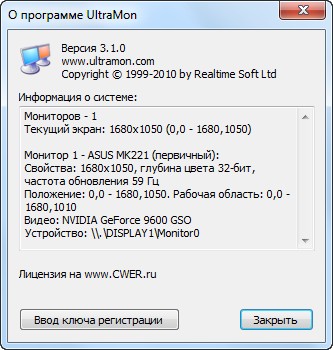
О русификаторе: папку 'ru' после распаковки поместить по адресу: C:\Program Files\UltraMon\Resources, т.е рядом с папкой 'en'.
Скачать программу UltraMon 3.1.0 + Rus (5,26 МБ):


Отлично встала и работает. У меня такая связка монитора и ноутбука на такой подставке
программа просто незаменима.
Автору спасибо! Всё работает на-ура.Кому как, а мне-понравилась программулина.
Может я че-то не догоняю, но зачем нужно несколько мониторов?
nod-32 чё-т ругается
Давно такую искал. Спасибо.
Ни пользы, ни удобства от данной проги так и не понял, в семёрке всё стандартными средствами переключается быстрей и удобней.
Да? может поделишься тогда как в семерке разные обои на разные мониторы ставить и как окна одним кликом с одного экрана на другой перекидывать и как сохранять и восстанавливать положение ярлыков на рабочих столах чтоб не перемешивались при смене разрешений экрана и как двумя кликами вырубить "ненужный" монитор? имхо очень полезная прога для тех у кого не один моник.
имхо очень полезная прога для тех у кого не один моник.
А зачем разные обои на разных столах? Мне интересны обои на основном столе, дополнительный и так видно, что он дополнительный, и используется в основном для работы какого-нибудь приложения. Окно проги просто перетаскиваешь с одного монитора на другой. Нажми Win + P и одним щелчком включишь или выключишь доп. монитор. А изобилие ярлыков на столе просто не выношу, у меня стоит RocketDock, который и разделяет все проги по категориям. Может прога и полезная, но я для себя её как-то не вкурил, мне проще как было.
Так вот как это делается, теперь наконецто можно сделать экран на 2 монитора :)
Рсификатор UltraMonUserLangPackRuS:106.zip не распаковывается. Сообщение:
Неизвестный формат или ошибка в архиве. Помогите пжлста.
Скачал коряво. Только что с Filesonic скачивал, все прекрасно распаковалось и установилось.
Удобная прога
DisplayFusion гораздо удобней.