COMODO System Cleaner 3.0.167886.37
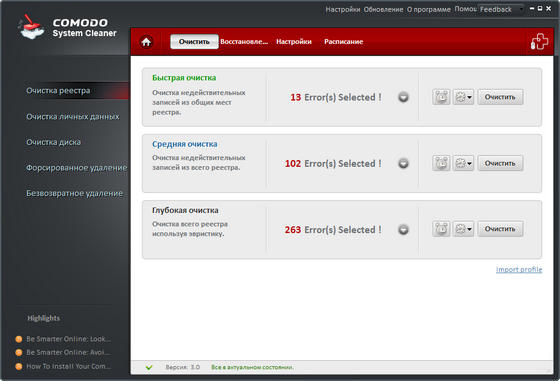
Comodo System Cleaner - комплекс программ для очистки и настройки системы. Включает в себя: очистка диска, реестра, менеджер автозагрузки, тест системы и многое другое.
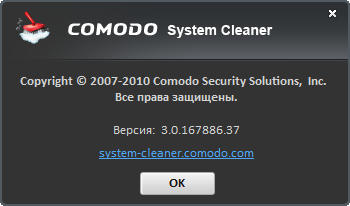
Clean Up
- Registry Cleaner - Optimizes and repairs your Windows registry by running an in-depth scan to identify, remove or repair any unnecessary or corrupted entries. After running a scan, Windows will be able to access the information it needs from the registry much more quickly - meaning your computer will get an immediate performance and stability boost. (click here to see how Comodo Registry Cleaner performed in a speed test against competing software)
- Disk Cleaner - Over time your disk drives become cluttered with temporary Internet files, logs, needless archives, unused icons and duplicate files. This utility lets you quickly clear them all to free up space and improve performance. Also allows you to schedule regular clean up routines.
- Privacy Cleaner- Obliterate your digital paper trail by cleaning history, cache, cookies and usage records from Internet browsers, Windows locations and popular software. Privacy Cleaner also contains the following security utilities:
- File Wiper - 'Permanent' file deletion tool to ensure deleted files can never be recovered
- Folder Lock - Prevent other local and network users from opening specific folders
- File Encryption - Strong encryption utility for secure storage or transmission of important files
Tune Up
- System Settings - Unlock the full potential of your Vista or XP computer by quickly customizing otherwise obscure Windows settings with point and click ease. With over 50 tweaks in the 'System Settings' area alone, you can optimize Windows behavior in a more powerful and intuitive way than ever before.
- Visual Styler - Easily customize look and feel of Windows by tweaking a variety of settings. Modify or replace Windows Icons, desktop wallpaper, animations, default fonts, background images and much more besides.
- Autoruns - Control exactly which programs and services start with Windows to improve Windows boot up time and overall system performance.
Diagnostics
- System Information - Detailed and easily accessible 'dashboard' summary of all the hardware and software installed on your computer. Fast access to such details can be invaluable when you are considering hardware upgrades, the ability of your computer to run certain software and can assist you when judging whether to alter important system settings.
- Disk Space Explorer - Graphically displays disk usage on a per folder basis. Great when you need to know how much disk space you have left or when evaluating which folders to move or delete and when considering advanced operations such as disk partitioning or virtual memory settings.
- System Benchmark - Test the speed and overall performance of your computers memory, CPU, hard drive and Windows operations. Very useful for 'before and after' performance comparisons after altering system settings or installing new hardware or software. Can also be used to identify performance bottlenecks that might be holding your system back.
- Task Manager - Provides highly granular control and visibility over Windows processes that goes far beyond the capabilities of the built-in Windows Task Manager. Advanced users can view, start/stop processes, change priority levels with a single click, easily modify process privileges and quickly view in-depth information about process dll's and dependencies.
Скачать программу COMODO System Cleaner 3.0.167886.37 (9,04 МБ):
Bukkollaider 30/10/10 Просмотров: 3168
0


Пусть он радует fackstrotsalda!!! Во мне вызывает лютую ненависть!
снесла нахер при очистке все торренты из клиента! однако.
понравилась прога,не хуже других..
Ппц, самое медленное из всего, что я видел. Нагружает даже самую хорошую систему. Ни как не советую имхо.
испортилось в 3 версии капец как!
тоже не советую!
cclener пользуюсь давно бесплатной без проблем!!
Согласен с тобой
да зачем чистить? раз в 2 месяца переустанавливать винду и всё будет ОК. Ну если затормозило, то сразу переустановить. Вин7 в 2-3 раза быстрее устанавливается и минимум кликов мыши. Сейчас все игры запускаются сразу даже после переустановки в т.ч. и Steam.
Да, если голова затормозила, то легче и переустановить... А вот правильно настроить ее и весь установленный софт - на это уходит целый не один вечер... Это, конечно, если зарабатывать деньги с помощью головы и компа, а не гонять с утра до вечера солдатиков по экрану, установив лишь одну программу-клиент Steam...
А вот правильно настроить ее и весь установленный софт - на это уходит целый не один вечер... Это, конечно, если зарабатывать деньги с помощью головы и компа, а не гонять с утра до вечера солдатиков по экрану, установив лишь одну программу-клиент Steam...
<Да, если голова затормозила, то легче и переустановить... laughing>
А слабо с отлаженной системы (со всеми программами) сделать копию диска и через какой-то промежуток времени заливать ее заново? У меня на это уходит 21 минута
Да, слабо! Как уже сказали, если кроме игр ничем на компе не заниматься, то можно хоть каждый день переставлять или перезаливать.
Лично мне искренне жаль вас, форматЦевтов. :)
А как на счёт резервной копии с помощью акрониса или нортон шост?
раньше так и делал,только вот надоедает постоянно софт ставить
Переходите на портабл-софт (на диске D:)
то есть ты предлогаешь ставить софт на диск D ???дак он не будет работать после переустановки,в реестре то записей не будет
Портативный софт не требует установки.
А записи в реестре создаются автоматически при первом вызове проги.
Мда - это новая "фича" у AVG есть подобная теперь и "комода".
комод продолжает напрягать.одни клоны.Бред.Возьмите 3 проги Cleaner разных разработчиков -протестируйте свой комп ... и убейте его.
Каждая по своему "считывает и назначает(!) ошибки.
комод продолжает радовать