Ashampoo PowerUp 3.10
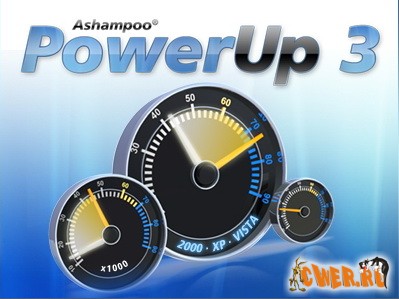
Ashampoo PowerUp - программа для "тонкой" настройки Windows, специализирующаяся на надстройке, подстройке, оптимизации Windows. Сделана она с учетом последних веяний моды - красивый и интуитивно понятный интерфейс, умеет создавать профили, чтобы при необходимости можно было изменить все заранее настроенные параметры одним кликом, есть диалоговая помощь; кроме этого, умеет изменять параметры не только операционной системы, но и таких популярных приложений, как Internet Explorer, Outlook Express и MS Office.
Windows® is so complicated that normally only experts can keep their systems properly configured and tweaked for the best performance and user experience. This hasn’t gotten any better with Windows Vista™ – many settings have been moved or renamed and are now even harder to find.
Ashampoo PowerUp 3 is the solution if you don’t want to waste endless hours learning how to configure and maintain Windows®, including Windows® Vista. It’s a single control center for all your Windows® settings and explains everything in simple language. And the new version adds more protection against incorrect settings, more control, more configuration options and makes the whole process easier than ever before. And it comes with a beautiful new graphical design for Windows® Vista!
New Features:
- Fully compatible with Windows Vista™
- Profile Assistant: Helps you to customize your system by modifying existing profiles
- Profile Manager: Create, delete, modify and export your own configuration profiles that you can use to change all your system settings in seconds
- Ready-to-use profiles: A set of professionally tuned profiles for super-fast optimization of your system
- Profile export: Save profiles on external media and apply them independently
- QuickStart Bar: Direct access to tweaks and settings for fast customization of your system
- Automatic System Scan: Adjusts the presentation of all options to match your individual system requirements
- Risk Level Monitor: Warns you about potentially risky settings
- Rescue Center: Records all configuration changes you make and enables you to return to your original settings at any time
- Processes: A management console provides detailed information on active processes and enables you to kill them if necessary
- Services: Recommendations and configuration options for many Windows® services – improve performance by disabling unnecessary services
- Benchmarking: Check your system performance with a detailed analysis and report
- Profile Manager: Helps you to optimize system performance and behavior
- System Diagnostics: Generates a detailed report on your computer’s components
Icon Manager: Saves the layout of the icons on your desktop so that you can restore it if it gets “messed up”
- Skins: Three new skins to change the appearance and style of the program
- Improved setting help: Context-sensitive pop-up descriptions of all settings provide all the information you need on every option
- Improved Windows® optimization: For all system areas in Windows® 2000, XP and Windows Vista™
- Many new settings: A wealth of new options for customizing and the Windows® user interface and enhancing performance
- Online Update: Add new tuning options and solve issues and problems quickly
- Existing Features and Improvements:
- System Information: Analyses your hardware and software and displays a detailed report
- Autostart: Configuration options for how Windows® starts
- Windows® tuning: Direct access to hundreds of Windows® settings and configuration options with detailed information – many new options
- Configuration profiles: Save your own Windows® configurations as “profiles” that you can load to reconfigure your entire system in seconds
- Hidden Windows® options: Access many “secret” Windows® settings that are normally difficult or impossible to change
- MS Office®: Configure hard-to-find Office settings quickly and easily (incl. support for the latest Office versions)
- MS Outlook®: Configure permitted mail attachments for Microsoft Outlook® (incl. support for the latest Outlook versions)
- Privacy: View, understand and configure Windows® functions and settings that can be critical for protecting your privacy
- Hard disk acceleration: Display and adjust settings that control the performance of your hard disks
- Registry clean-up: Quickly identify and eliminate old or invalid entries that are clogging up your Windows® Registry database
- Wipe files: Delete sensitive files permanently so that even data recovery labs can never access their contents
- IP spam blocker: Disable the Windows® messaging service that spammers often use to display annoying advertising on your desktop
- Tuning Assistant: Comprehensive and safe system tune-up with just a few clicks, with automatic backups as a safety net
- AntiSpy Assistant: Prevents unauthorized access to your personal data in Windows® and Windows Vista™
- Uninstall Windows® components: Get rid of faulty Windows® components which cannot be uninstalled through the usual way anymore
- Language Editor: Edit or translate all texts and menus displayed in the program
Скачать Ashampoo PowerUp v3.10 (4.10 МБ):

