Free Download Manager 3.4 Build 909 Beta
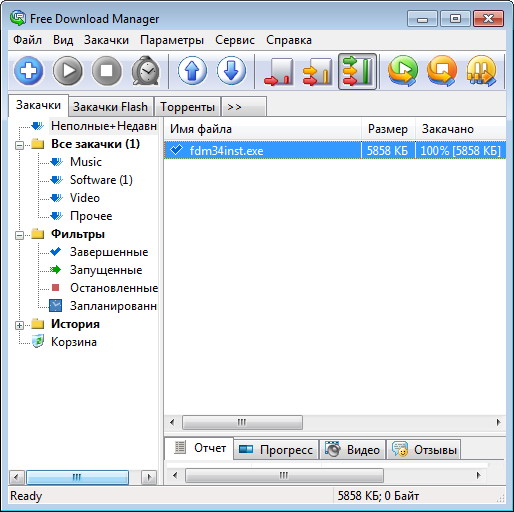
Free Download Manager - бесплатная программа, сочетающая в себе менеджер закачек файлов и оффлайн браузер. Благодаря данной программе вы сможете быстро и эффективно скачивать как отдельный файл или сразу несколько файлов с HTTP, HTTPS и FTP серверов, так и сайты целиком, а также загружать файлы используя BitTorrent протокол.
Free Download Manager поддерживает работу по расписанию, имеет богатый набор опций для управления закачками, поддерживает восстановление прерванных закачек и разбиение закачек на потоки. При загрузке мультимедийных файлов есть возможность предпросмотра еще незавершенных закачек.
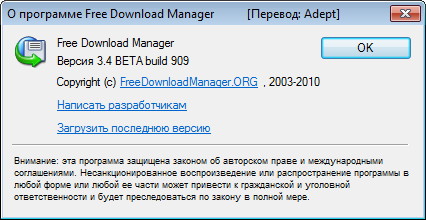
Features:
- GNU General Public License. Free Download Manager is released under GNU Public License!
- Bittorrent support. Download files using Bittorrent protocol.
- Upload manager: easy way to share your files. Upload your files or folders easily to share them with other users.
- Flash video download. Download video from video sites, such as Youtube, Google Video, etc. The video can then be saved in native .flv format or converted to one of more popular video formats.
- Remote Control. Create new downloads or view the list of active and completed downloads remotely, via the internet.
- Portable mode. If you want to use Free Download Manager on different computers, you can easily create its portable version and avoid the need to install and configure the program on each computer.
- Enhanced audio/video files support. Preview audio/video files before download is completed and convert file format after download.
- Absolutely free and 100% safe. Free Download Manager is free, open-source software distributed under GPL license.
- Download acceleration. Free Download Manager splits files into several sections and downloads them simultaneously, allowing you to use any type of connection at the maximum available speed. With FDM download speed increases, or even more!
- Resuming broken downloads. When the downloading process is interrupted, you needn't start from the beginning again. Free Download Manager can resume broken download from where it was interrupted saving your time, nerves and money.
- Smart file management and powerful scheduler. With FDM you can easily organize downloaded files by their type, placing them in predefined folders. A smart scheduler allows you to start and pause downloading files, as well as perform other actions (launch other applications, establish or hang up connection, etc.) at the set time.
- Adjusting traffic usage. There are several traffic usage modes. You can adjust traffic usage for browsing the Internet and downloading files at the same time.
- Site Explorer. Site Explorer lets you view the folders structure of a web site and easily download necessary files or folders.
- HTML Spider. You can download whole web pages or even whole web sites with HTML Spider. The tool can be adjusted to download files with specified extensions only.
- Simultaneous downloading from several mirrors. Free Download Manager is able to download files from several mirrors simultaneously.
- Zip files partial download. Free Download Manager lets you download only the necessary part of a zip file.
- Active spyware and adware protection through active communication among users. You can read what other community members say about the file you are going to download, right in the program window, and also leave your own opinion about the file you downloaded. In this way FDM users are always warned against useless or malicious files.
- Multi language support. Free Download Manager is translated into 30 languages. To translate the program into your native language, you only need to download one of the language files available in the Download section.
What's New in This Release:
- Internet Explorer related: improved handling for some file sharing sites with an extra leech protection for free accounts
- Maximized state of main window was not restored after reboot
- FLV with bad characters could not be downloaded
- Bug in sorting list of downloads
Скачать программу Free Download Manager 3.4 Build 909 Beta (5,7 МБ):
Wincode 18/06/10 Просмотров: 2382
0

