Avant Browser 2010 Build 1 Final
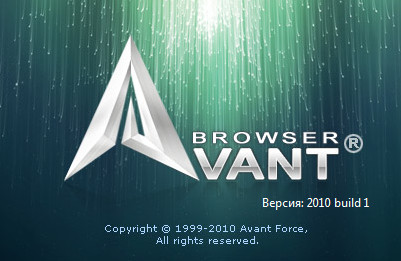
Avant Browser - браузер на основе Internet Explorer для расширения опций браузера и повышения комфортности интернет-серфинга, с отображением всех открытых веб-страниц в одном многовкладочном окне, автозакрытием рекламных окон, быстрым отключением / включением загрузки графики, удобным удалением временных интернет-файлов, интеграцией с поисковиком Google, скинами и сменными кнопками, подключением средней кнопки мыши, управлением мышью и т.д. Интерфейс меняется скинами (с домашней страницы можно скачать программку для создания своих собственных скинов).

Особенности программы:
- Online Profile Storage
- AutoFills
- Built-in AD/Pop-up Blocker
- Built-in RSS/ATOM Reader
- Additional Mouse Functions
- Multi-Window Browsing
- Real Full Screen Mode and Alternative Full Desktop mode
- Built-in Search Engine
- Full IE Compatibility
- Control Your Privacy
- Safe Recovery
- Customizable Skins
What's New in This Release:
- [Feature]Multi-Process system: Avant will stay intact whether a tab crashes or not.
- [Feature]Better CPU/Memory usage. Releases memory thoroughly to fix most leaks
- [Feature]New Paste & go, Paste & submit, and Paste & Search, right click options for the Address bar
- [Feature]Private Mode: When you open a private session no history, temp files, or cookies are saved during the session.
- [Feature]Backup/Restore Profile interface: Allows you to backup and restore your profile. Your profile includes bookmarks and interface settings, such as the position of your buttons/toolbars, etc.
- [Feature]New Tab-Wrap button: As more tabs are opened you can either have them all on one row or click this button and it will start wrapping to more than one row of tabs.
- [Feature]Rendering mode: You can now choose between IE7,IE8, and IE8 Forced mode
- [Feature]Save Selected Region to Clipboard
- [Feature]Ascend or descend sorting Quick search and URL Alias
- [Feature]Clear Website icons
- [Feature]Copy all URLs from a Bookmark folder
- [Feature]New right click options: Block All images from the Same Server, Copy Picture Link, Open Picture in New Tab, Open in New Avant Browser[Private Mode].
- [Feature]Variable tab width(Tab Bar right-click menu->Tab Options->Fixed Tab Width added)
- [Improvement]Google Translations
- [Improvement]AD Blocker
- [Fix]Being unable to start a new line to edit the script of an addon
- [Fix]Only displaying favicons in sites root directory
- [Fix]Values are too short to read in View/Edit Autofill window when variables are too long.
- [Fix]Sometimes exported bookmarks are miscoded
- [Fix]Creating new tabs action was tardy.
- [Fix]The default zoom size was displayed as 0%.
- [Fix]New created pages didnt follow the zoom size reset.
- [Fix]Being unable to type URL into the address bar if creating a new tab with CTRL + N
- [Fix]Annoying ActiveX error often popped up when Disable ActiveX option checked.
- [Fix]Sometime Tab may bring itself to the front.
- [Fix]Being unable to edit proxy lists
- [Fix]Tardy Auto-Complete response for the Address Bar
- [Fix]Back / Forward buttons on Logitech Mouse didnt work.
- [Fix]Open Picture in New Tab button didnt work.
- [Fix]Address Bar typing problem when no tab was open
- [Fix]The rendering problem in this site ...
- [Fix]The drop-down history in forward/backward button disappeared after the related avanttab.exe was closed.
- [Fix]Roboform toolbar display problem
- [Fix]Sometime saving logins dialog would appear though the feature was disabled.
- [Fix]Some fixes for Yahoo toolbar
- [Fix]Searching in this site ... caused the tab to freeze
- [Fix]Closing Avant with ALT + F4 crashed the related tabs
- [Fix]The non-working backward/forward action activated by the combination of both mouse buttons
- [Fix]A blank area appeared when closing Avant.
- [Fix]Sometime avanttab.exe still ran though Avant Browser was already closed.
- [Fix]Tabs bar disappeared when switching back from another application if Show Windows Tab on Bottom was checked.
- [Fix]Adding this site ... into Bookmarks folder erased all bookmarks.
- [Fix]The Title Bar lost focus when switching out of Compact Style.
- [Fix]Switching back from other applications caused the Tab Bar showed on the bottom to disappear.
- [Fix]The last closed tabs URL still appeared in the address bar.
- [Fix]Some toolbars disappeared
- [Fix]The title bar doesn't conform to the windows visual style.
- [Fix]some Macromedia Flash won't load.
Скачать программу Avant Browser 2010 Build 1 Final (2,52 МБ):
Bukkollaider 11/06/10 Просмотров: 2355
0


а смысл этим пользоваться, если есть Opera, Mozilla, Google Chrome?
смыслов несколько, один из них это большинство всё ещё сидящих на ие, и как следствие первичная отладка большинства обозревателей делается именно под трайдентом, второй смысл, это некоторые сайты которые вообще кроме трайдента не понимают другие движки, третий смысл, открытый доступ ко всему контенту от кукиз до хтмл(не всегда плюс), четвёртый смысл очень не плохой адблокер, пятый смысл китайцы первые порох изобрели:)
сам им не пользуюсь почти, так в коллекции, но когда глючит мэкстон, то очень даже не помешает посмотреть как же будет себя вести один из лучших работающих на трайдэнте браузеров
нескажи,я только этим и пользуюсь