ClipMate 7.3.0.6 Build 194
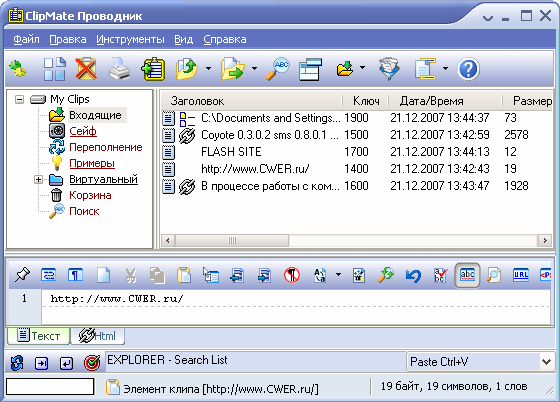
В процессе работы с компьютером мы настолько часто используем сочетание "горячих" клавиш, что просто не обращаем на это внимание. Одни из самых используемых сочетаний - ctrl+c (копирование) и ctrl+v (вставка). Первая операция копирует выделенный текст или рисунок в буфер обмена, вторая - вызывает содержимое буфера обмена. Казалось бы, все проще простого и ничего нового в процессе copy-paste изобрести нельзя. И все же… Разработчики компании Thornsoft постарались по-новому подойти к идее буфера обмена, в результате чего ими была создана программа под названием ClipMate.
Программа сохраняет любые данные (графика, текст и т. д.), которые пользователь в процессе работы копирует в буфер обмена. Кроме этого ClipMate следит за любыми производимыми действиями на компьютере (например, за копированием и перемещением файлов или папок), все это фиксируется в программе и остается в ней до тех пор, пока сам пользователь не решит удалить все накопленные данные.
Огромное количество настроек, хранит сотни различных копий - от текста до графических фалов. Какие бы действия не делались на компьютере - копировались и перемещались файлы или папки, копировался текст или графика, копировались ссылки и адреса в интернете и т.п. - все это зафиксируется в программе и останется до тех пор, пока сам пользователь не решит их удалить.(При условии, что программа работает т.е. загружена и "висит" в трее) По всем копиям, накопившимися в программе, можно производить ПОИСК по ключевым словам.
ClipMate как компаньон Вашей Windows, возьмет управление семейством буфера обмена и превратит его в мощный инструмент.
Русский язык: есть
ClipMate™ 7.3 - The Ultimate Clipboard Extender
ClipMate saves time and makes you more productive by adding clipboard functions that the Windows clipboard leaves out, such as holding thousands of "clips", instead of just one at a time. ClipMate has functions to combine, edit, and manage your clipboard data. It can also print, re-format, and even spell-check. It also has a multi-monitor screen capture, and has features for sharing clips among multiple PCs.
ClipMate 7 adds powerful drag/drop, integration with the windows taskbar, and makes pasting your data even easier than before. Everybody needs ClipMate. Not sure how you'd use a clipboard utility? Visit the Why You Need ClipMate page. You'll discover why tens of thousands of users depend on ClipMate every day, and it's often the first program that they install onto a new computer.
Clipboard Manager Features
* ClipMate Remembers everything that you cut or copy to the clipboard.
* It works with all Windows programs that work with the clipboard.
* Searchable database can hold THOUSANDS of clips, in Text, RTF, HTML, and Bitmap format.
* "Shortcuts" place commonly-used clips within easy reach for quick re-use.
* PowerPaste™ feature helps you quickly paste a series of clips, or break apart complex data by comma, linebreak, etc.. It's like a bulldozer for your data!
* Integration with XP and Vista taskbars for easy access, and visibility of the "top clip".
* Powerful re-formatting, editing, case conversion, and even a spellchecker!
* Easy to use! Just double-click on a clip in the clipboard history list (ClipList), and it's pasted right where you were working! Or, just drag/drop data right from ClipMate into the target.
* Use the "Portable" version to take ClipMate with you on any USB stick, including "U3 Smart" drives.
* For $34.95, our Single-User license covers you on two computers, or one computer and a USB stick. Our "Household" license covers up to 5 computers used in the same household for only $79.95, and multi-user licenses are available as well.
* Printing - Of course, you can print clips too! The new "paper-saver" feature in v7.3 lets you print several small clips (text or graphic) on a page, if they'll fit.
* Sharing - Sometimes you need to share data with a team or workgroup, or just "yourself" at another computer. ClipMate covers all the bases, with support for "live" multi-user databases, or distribution of clips and updates via XML files.
* Screen capture by desktop, window, or "area", with support for multiple monitors.
* Sometimes you just want to paste without all of the formatting that often accompanies clipboard data. Have you ever re-typed data from a web page because you didn't want to contaminate your document with tables and styles from some web page? If you press the Win+W key, ClipMate will "filter" the clipboard to be plain-text. It's fantastic!
OS: Windows 95, 98, ME, NT4, 2000, XP, and Vista.
Скачать ClipMate 7.3.0.6 Build 194 ( 7.36 МБ):

