Resco File Explorer 2010 v8.00

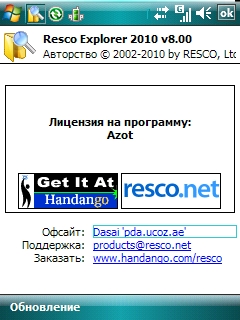
Resco Explorer - лучший файловый менеджер с полным набором стандартных функций (навигация по папкам, копирование, перемещение, удаление файлов и папок) и множеством дополнительных возможностей.
Присутствует:
- шифрование данных с возможностью установки новых алгоритмов.
- создание ZIP-архивов.
- создание списка "избранных" папок
- просмотр файлов в форматах TXT, BIN, HEX, JPEG, GIF, BMP и PNG
- поиск файлов не только по названию, но и по содержанию
- редактор реестра
- ftp-клиент
- встроенные средства для работы с дисками в локальной (в том числе и беспроводной) сети.
- поддержка HP Mobile Printing, форматирование флэш-карт, поддержка Drag & Drop и многое другое.
Что нового:
- Image Upload to Facebook, Flickr, Twitter, Picasa, and Photobucket — the program is now able to upload image files to the most popular social networks including the largest web image database — Flickr.
- Thumbnails View Mode — The new view mode displays previews of images. It becomes handy (improves the navigation) while seeking in folders with many image files.
- Interaction with Resco Photo Manager — The new Explorer can utilize tools and strengths of Resco Photo Manager. If users have both of these programs installed on a device, they will sense that the thumbnail loading is faster as well as the fact that it supports all the photo manager image types.
- Totally Customizable Today Plug-in — Today plug-in gets new shape and becomes totally customizable — add or remove phone tools, applications or documents. The eventual size of the plug-in, therefore, depends only on your choices.
- Improved Task Manager - Task Manager has a new sleek skin and acts as a standalone application, so you can add it as a shortcut or map it to the hardware button.
Системные требования: WM2003 - WM6.1
Лекарство: вылечена
Язык: русский
Скачать программу Resco File Explorer 2010 v8.00 (5,8 МБ):
motoup5 27/01/10 Просмотров: 1997
0


thanks alot
Я, например, пользуюсь для этого программкой Magic Button
Кто знает как сделать так, чтоб вверху отображались иконки запущенных программ как на картинке?
cпасибо