Comodo BackUp 2.1.118414.11

Comodo BackUp - программа для создания бэкапов, с помощью которой вы легко и быстро сможете создать резервные копии ваших важных файлов. Comodo BackUp позволяет создавать полные копии файлов и папок на локальных или сетевых дисках или же на FTP-серверах. Программа поддерживает уведомления по электронной почте, ведение расширенных лог-файлов, создание резервных копий в реальном времени в режиме синхронизации файлов, расширенную фильтрацию, основанную на правилах, гибкую настройку планировщика бэкапов, архивирование копируемых данных и многие другие особенности.
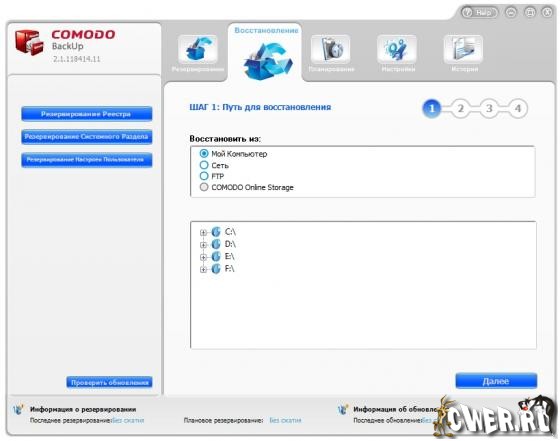
Here are some key features of Comodo BackUp:
- Protect yourself against ever losing those critical files that took hours to create
- Easily backup files or folders anywhere on your computer, network or FTP server
- Security measures include password protection and data encryption
- Quickly restore backed up data with a few mouse clicks
- Fully featured scheduler allows you to run backups at a time that suits you
- Send E-mail notifications to team members about the status of a backup job
- Multiple compression options allow you to save disk space
- Step-by-step wizards take even novice users through the entire configuration process
- One-click backup of important items like email accounts and Windows registry

What's New in This Release:
- Software now features command line and scripting support
- 'Synchronized copy mode' now provides real time backups by copying a file to backup immediately after the used has saved a new version
- Auto-click finish / Auto-close for GUI when running scheduled backup
- 'Silent' scheduled backup – now possible to specify that scheduled backups run in the background without the GUI popping up
- Service mode scheduled backups run silently even when user is logged off
- Now possible to schedule a backup to run when computer is in 'idle' status
- Now possible to specify a delay before 'At Logon' scheduled backup tasks are run. This helps ensure smooth operation of the software by avoiding the typically excessive resource usage and process congestion immediately after Windows startup
- Added a 'Missed schedules' manager – user can specify actions to be taken in the event that a scheduled backup did not take place
- Added 'last run status' column for scheduled backups list
- Added resource...
Скачать программу Comodo BackUp 2.1.118414.11 (5,79 МБ):
Bukkollaider 06/11/09 Просмотров: 2700
0


Кто пробывал ? Как прога?