Autodesk Softimage Face Robot 1.9
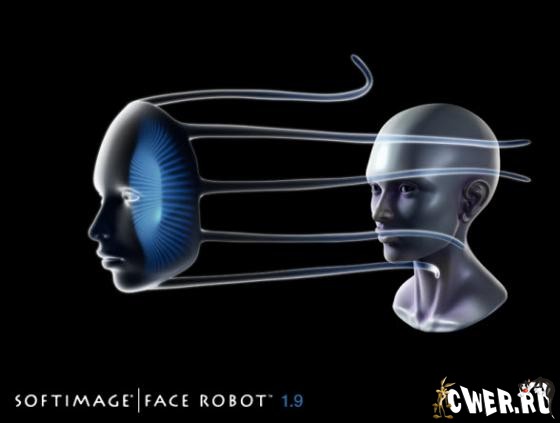
Полноценный программный продукт для оснастки и анимации 3D лиц, позволяющий создавать реалистичную анимацию лиц с непревзойденной скоростью и легкостью. Созданная на базе ядра XSI 6 версия Face Robot 1.9 полна новшествами, которые облегчат работу аниматоров над анимацией лиц и упростит экспорт анимации для игр.

Программа позволяет аниматорам чувствовать себя свободнее и концентрироваться на эмоциях, выражениях лиц и поведении персонажей. Экспорт объектов в Autodesk Maya позволяет перемещать готовую голову персонажа для создания интегрированной компьютерной графики персонажа.
Улучшения в версии 1.9:
- Новая Shape Export система, которая позволяет экспортировать готовые к анимированнию головы с которыми можно работать в SOFTIMAGE|XSI или Autodesk Maya;
- Улучшен экспорт данных для игр, особенно в области auto - enveloping (авто - окутывание), благодаря чему данные обрабатываются более точно;
- Улучшена микроархитектура ядра XSI 6;
- Появилось 7 новых пресетов голов;
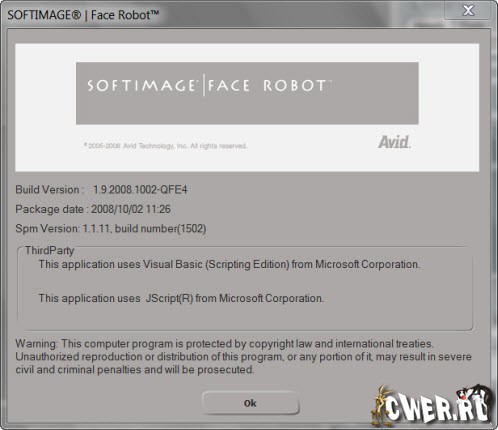
The Autodesk Face Robot technology and service enables artists to create high volumes of realistic human facial animation quickly, for use with any 3D software workflow (Autodesk® Softimage®, Autodesk® Maya®, Autodesk® 3ds Max®, etc). Face Robot yields extremely good results for rendered and real-time applications.
Solve and Animate:
- The head mesh is imported into Face Robot from a 3D application (such as Softimage, Maya or 3ds Max). This mesh can either be the game mesh or a high- resolution version of the game mesh that a normal map is typically derived from.
- The head mesh is “solved” using Face Robot. The solving process typically takes 15 minutes to produce realistic facial deformations. Animation can then be applied and the solve result tuned to reach the desired quality. Once a head is solved and tuned, large amounts of animation (either mocap or keyframe) can be applied to the head and refined quickly for export.
- Animation is applied to the head, either via C3D motion capture data, keyframe animation, or both.
- The animation can be refined using shapes, custom rigging or any other method required.
- Now you’re ready to render. Export the final animation as a point cache file that can be used in Softimage, Maya or 3ds Max, etc. or choose one of our rig export options to convert the Face Robot solve to a bone or shape-based rig.
Export the Head Rig to Maya: Autodesk provides a plug-in for Maya that allows you to import a fully solved Face Robot head into Maya for animation. This process converts the Face Robot solve into a shape-based rig that mimics the look and feel of Face Robot, and allows Maya animators to create or refine the animation using the same control set as in Face Robot.
Скачать программу Autodesk Softimage Face Robot 1.9 (456,31 МБ):


В таких функциональных прогах просто обязан быть русский язык. Итак времени нет, ещё тут торкаться
Качаем все. Рульная прога