DVD Audio Extractor 4.5.5 Rus
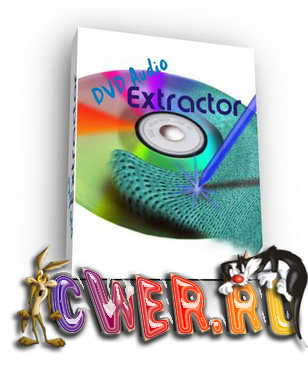
DVD Audio Extractor - небольшая программа, призванная помочь в «выдирании» саундтреков с дисков DVD и сохранения их в форматах OGG, MP3 или Wav. DVD Audio Extractor справляется с извлечением аудио из большинства форматов DVD-Video: Dobly Digital, MPEG-1 и MPEG-2, Liner PCM. Программа поддерживает пакетное выполнение заданий, благодаря этому Вы можете указать все аудиотреки, которые нужно извлечь и программа выполнит операции с ними одну за другой.

DVD Audio Extractor Features:
- Easy-to-use user interface
- DVD Audio Extractor is designed in sense of easy use. The program comes with a step by step wizard-like interface and all the functions can be used by simple mouse clicks.
- Ultra-fast extracting speed
- With its fully optimized processing engine, DVD Audio Extractor can convert selected audio tracks within 10% of normal playback time. (Note: processing time differs for different audio format settings)
- Support all DVD audio formats
- DVD Audio Extractor can decode all the audio formats available on DVD-Video: Dolby Digital (AC-3), MPEG1/2, Linear PCM (any 16, 20 or 24 bit, 48000 or 96000 Hz sample rate, 1 to 8 channels), and DTS (Digital Theater Systems).
- Support multiple output formats
- DVD Audio Extractor is able to encode to several formats: OGG (Mono, Stereo or 5.1 Surround), MP3 (Mono, Stereo or Joint Stereo), Uncompressed PCM Wave (unlimited channel, with an option to save each channel to separate file), and FLAC. You can also demux audio stream from the DVD stream and save them as separate files.
- The newly added CD Image creating feature allows you to convert DVD to Audio CD in one step.
- Audio playback/preview
- The audio playback/preview feature allows you to listen to the selected chapters, so that you can be sure those chapters are really what you wanted to extract. You can also use DVD Audio Extractor as a standalone Audio Player for DVD-Video discs.
- Resample to arbitrary sample rate
- The resample library in DVD Audio Extractor allows you to save audios to any sample rate with high quality.
- Native NT/2000/XP support
- DVD Audio Extractor provides support for NT/2000/XP natively (no ASPI manager required). On Win9x/Me systems ASPI manager (wnaspi32.dll) is still necessary.
- Batch processing
- Select all tracks you want to rip and DVD Audio Extractor will automatically rip and encode them one by one.
- The newly added multi-title feature allows you to rip from all the selected titles at once.
- Detailed HTML help file
- The detailed descriptions in the help file explains everything the user has to know about how to use DVD Audio Extractor.

Changes in version 4.5.5:
- Fixed a bug that caused subtle audio skip on some DVD discs.
- Updated Vorbis library to version 1.2.3.
- DVD Audio Extractor has been verified to be Windows 7 compatible.
Скачать программу DVD Audio Extractor 4.5.5 Rus (2,21 МБ):
romasok88 14/09/09 Просмотров: 5068
0


Так и не смог запустить программу. Вернее, она устанавливается без проблем, ест серийник и благодарит. Но НЕ запускается вообще, если в любом дисководе есть DVD-video! (хотя, в "процессах" программа есть). Если вытащить диск, то интерфейс запускается, но также не работает с предварительно скопированной на хард папкой VIDEO_TS. При попытке перейти на второй шаг - конец "песни". И с VOB'ами не работает. Что за хрень? (система: чистая, не глючная Windows XP SP3 rus)
P.S. Такая же хрень и с более новой версией 5.0.1 Старее не пробовал пока
Дополнение. Странная софтина, хотел было выкинуть и забыть, но решил уж на пробу, скачать последний раз ТАКУЮ ЖЕ версию - 4.5.5 (без рус, раздача: http://www.cwer.ws/node/119833/), так она также у меня НЕ работает с дисководами, но РАБОТАЕТ со скопированной папкой VIDEO_TS, хотя б. Пипец, и там, и там версия 4.5.5, но одна хоть как-то работает, другая, к которой прилагается русификатор, не работает вообще (ставил сначала без рус)!