Help & Manual 5.2.0 build 902 Professional Edition + Rus

Мощная программа со встроенным WYSIWYG-редактором для создания справочных систем в любых форматах (HTML Help, Winhelp, plain HTML, Adobe PDF и др.), а также печатной документации. Интерфейс программы прост и понятен. Вы сможете создать оглавление, указатель ключевых слов и встроить в справочный файл поиск по содержанию. Создание гиперссылок на другие темы создается методом drag and drop. Предусмотрен также режим предварительного просмотра файлов справки. С помощью Help & Manual легко создаются все стандартные форматы справки Windows (справка HTML Help, классическая справка WinHelp, Microsoft Help 2.0), документы Word и Adobe PDF.
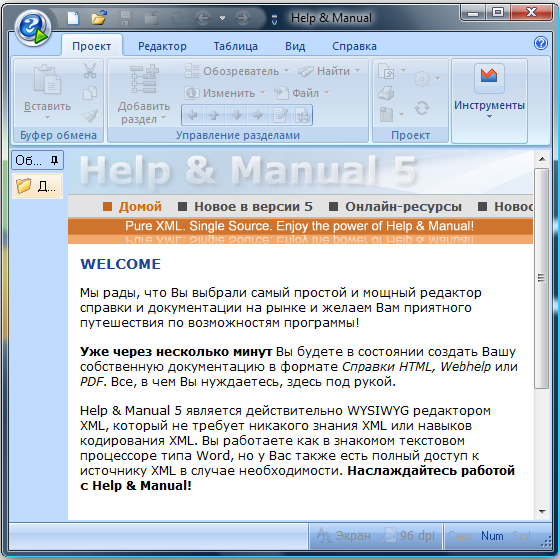
И последнее, но не менее важное: с помощью программы можно печатать полноценные справочные руководства, включая оглавление и предметный указатель (с настройкой страниц, нумерацией и колонтитулами).
Все типы документов (вместе с данными разделов, оглавлением, предметным указателем и всеми параметрами настройки проекта) создаются и хранятся в единственном файле - проекте.
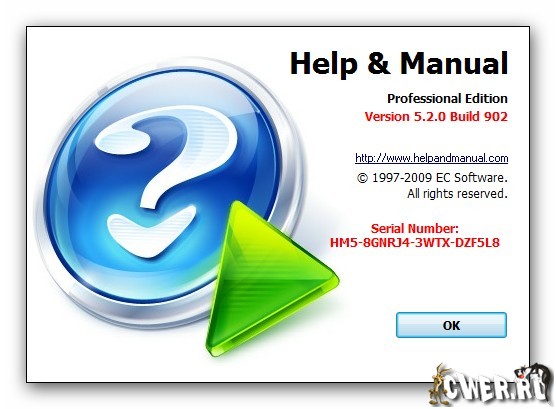
Fixes and New Features in Build 5.2.0 Build 902:
- The format painter can now be added to the Quick Access Toolbar
- Topic ID prefix is included in the suggested file name for new image files
- Inserting new anchors with preselected text no longer deletes the selected text, it now inserts the anchor before the selection
- Table style names are exported as class="stylename" (except for "Default") with HTML tables. This makes it possible to reference tables with your own CSS. (The attributes of the table styles defined in H&M are still exported as inline formatting, however.)
- Out-of-resources error on some rare multi-monitor configurations fixed
- When renaming a style not all occurrences of the style were changed, this mainly affected bulleted and numbered lists
- Webhelp output: A small Japanese encoding problem has been fixed (some individual Japanese characters got garbled in Webhelp when the system locale was set to Japanese)
- Page breaks at the beginning of a list could not be removed, you can now remove them with the right-click menu
- Changing a topic ID and moving to the next topic did not change the topic ID in the editor
- Double clicking on the TOC while moving the mouse could sometimes trigger an error (you had to try pretty hard, but it was possible...)
- New registry key implemented for enabling/disabling automatic image scaling in PDF output. Set this key to "0" to turn scaling off: HKEY_CURRENT_USER\Software\ECSoftware\Help & Manual5\PrintRescaleImages
Скачать Help & Manual 5.2.0 build 902 Professional Edition + Rus (35 МБ):


огромный респект все работает отлично